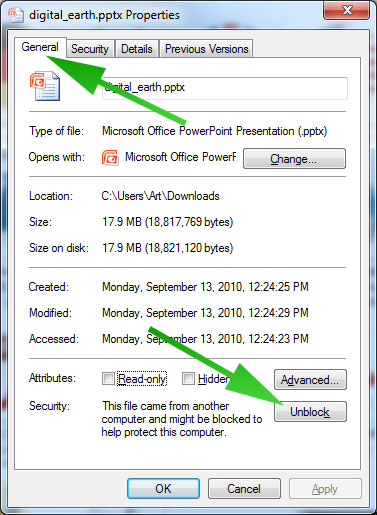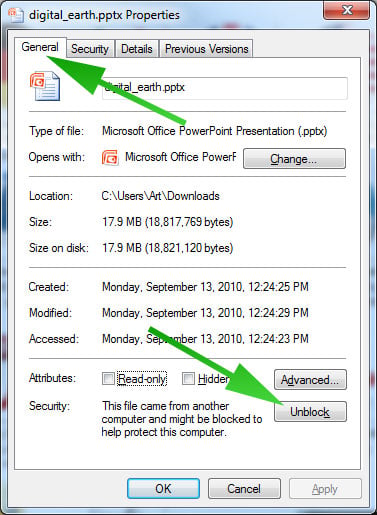I need to open this pptx-file. Can anyone help me with that?
Made in Microsoft PowerPoint 2010 and cannot been seen or open with any applications...
If it can't be open, how can I fix the file.
danielriqueti
0
Newbie Poster
Recommended Answers
Jump to Postif you can't open it with powerpoint 10 or later, the file is corrupt and quite possibly impossible to recover.
You can open it in a text editor and see if you can make sense of it (pptx files are XML, but hardly human readable).
Jump to PostHe has obviously forbidden this topic.
I bet he doesnt have MS office and thinks it's made by office 2010 cos of the extension.Anyway, for those who don't have ms office and need to open point points, you can import them to google drive and convert to google slides. …
All 6 Replies
victorrasch
0
Newbie Poster
preetham_1
0
Newbie Poster
jwenting
1,889
duckman
Team Colleague
oalee
53
cyberkill(ed)
Team Colleague
kayones867
0
Newbie Poster
Slavi
94
Master Poster
Featured Poster
Be a part of the DaniWeb community
We're a friendly, industry-focused community of developers, IT pros, digital marketers, and technology enthusiasts meeting, networking, learning, and sharing knowledge.