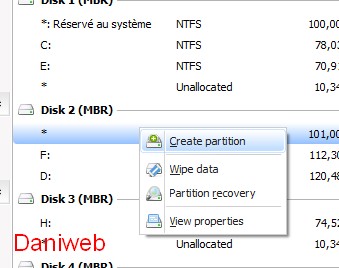i have a drive connected to my computer through a cable adapter, i can see it in the device manager but cannot see it in my computer, i cannot format this due to trying to recover data from it. it has no OS was used for NAS. what am i doing wrong?
Bill_6
0
Newbie Poster
Recommended Answers
Jump to PostI am going to go out on a limb and guess maybe it has been given the same drive letter as another drive on your PC, maybe go into to drive management and see if the drive is there and what letter it may have, from there you can change …
Jump to PostWorth a try....maybe go for a data recovery tool and see if they can map to it through another method. I used to use a german tool which was free and very good, but I cannot find it in my email to let you know which it was. Maybe try …
All 5 Replies
hometownnerd
13
Newbie Poster
Bill_6
0
Newbie Poster
hometownnerd
13
Newbie Poster
cgeier
187
Junior Poster
mouaadable
0
Junior Poster in Training
Be a part of the DaniWeb community
We're a friendly, industry-focused community of developers, IT pros, digital marketers, and technology enthusiasts meeting, networking, learning, and sharing knowledge.