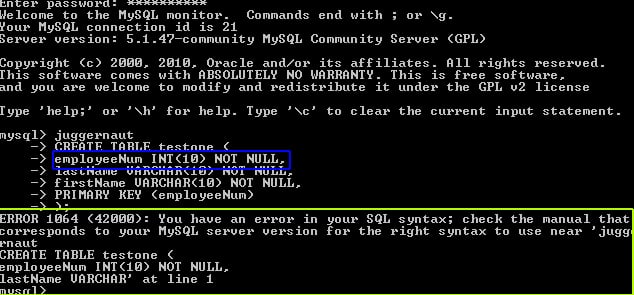Hello,
I am brushing-up on SQL (using MySQL). It has been many years since I have worked with this and I'm having some trouble getting started.
I have looked at a tutorial and entered the code below:
CREATE TABLE employees (
employeeNumber into(11) NOT NULL,
lastName varchar(50) NOT NULL,
firstName varchar(50) NOT NULL,
extension varchar(10) NOT NULL,
email varchar(100) NOT NULL,
officeCode varchar(10) NOT NULL,
reportsTo int(11) default NULL,
jobTitle varchar(50) NOT NULL,
PRIMARY KEY (employeeNumber)
);I receive the error message in return:
ERROR 1064 (42000): You have an error in your SQL syntax; check the manual that
corresponds to your MySQL server version for the right syntax to use near
'juggernaut
CREATE TABLE employees (
employeeNumber in' at line 1I am not quite sure what the message is referring to - I assumed it should run just fine.
If I remove the "employeeNumber into(11) NOT NULL," line completely the same error message returns for the next line.
I'm puzzled. :confused:
Thank-you in advance for any guidance in the right direction.
-Matty