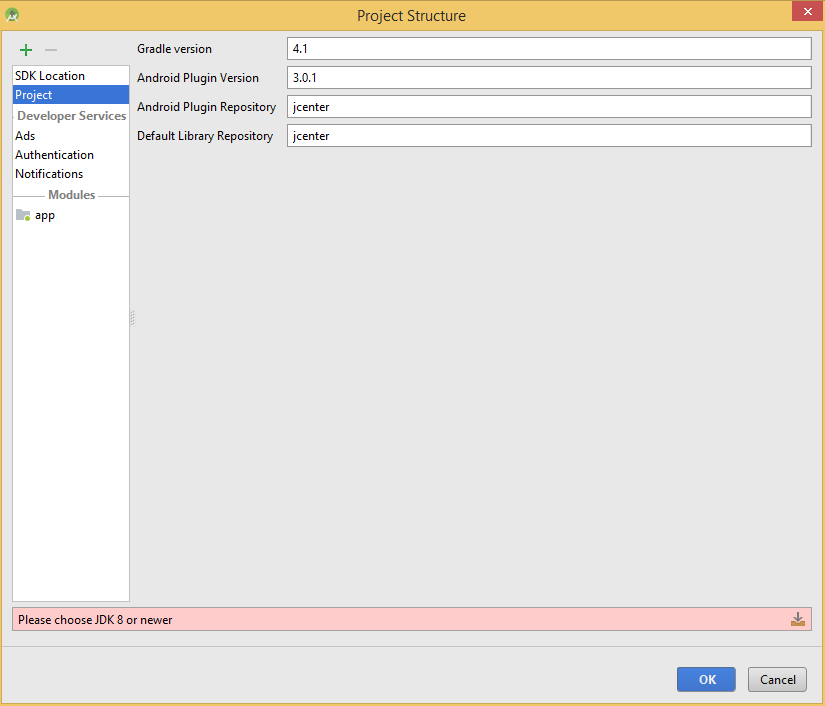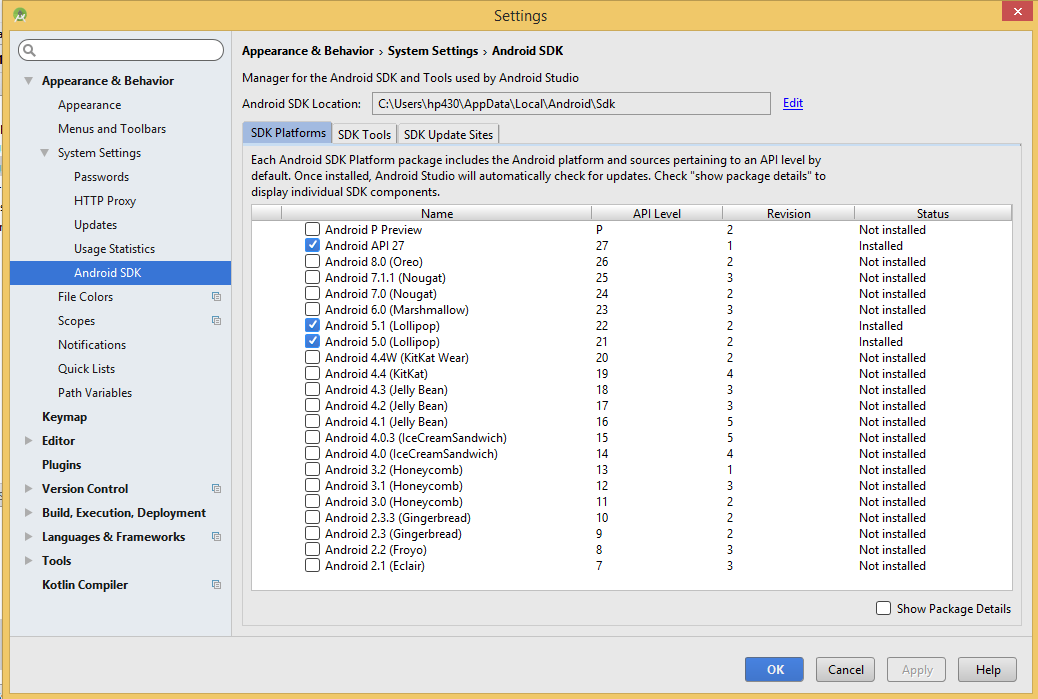Hello! I have installed android studio 3.0.1 in my laptop . I had some android projects in my desktop computer (with older version of android studio) But after installing latest version(3.0.1) of android studio in my laptop, i copied projects from my desktop to my laptop and opened that projects in my new android studio(3.0.1) But there appears an error: "Gradle project sync failed. Basic functionality(e.g editing, debeugging ) will not work properly"
And in the console a message appears: ""Unable to resolve dependency for: 'app @UnitTest/compileClassPath: could not found any version that matches com.android.support: support-v4:27.+.
I can't understand this error and tried to find solutions on internet but all in vain.
I opened gradle.wrapper.properties file and saw the distributionUrl= https\://services.gradle.org/distributions/gradle-4.1-all.zip
As according to distributionUrl the gradle version is 4.(i-e latest) then why i am seeing this error.
I also opened build.gradle file, in this file under dependencies section following is written:
dependencies {
compile 'com.android.support:support-v4:27.+'
}how can I solve this? Please guide me . I am also giving photos of my "sdk tools" and project structure