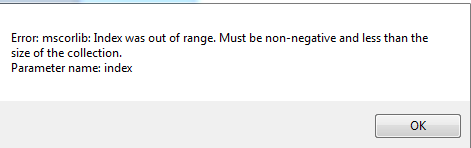Hi every1 !
i want to make a search through a datagrid using a textbox. i want the search to be like in the cell phone, i.e whenever u type an alphabetfor e.g P it retrieves all names with P.
i just want the textbox to search in one column only.
thanks .. waiting 4 n answer
geetajlo
-2
Junior Poster in Training
Recommended Answers
Jump to Postconnect with database?what it is?
if used database binding in datagrid try with LIKE operator to searching more thorough.
Jump to Postwhat kind of database?
Jump to Postdid u have the search function before?
use like operator in your search clause..
Jump to PostHi!
In this case I think subscribing in the following site will give u a lot: snipped
It gives an opportunity to web crawlers to obtain more precise information about web sites, and this is a democratic apporach (as to me).Good luck
All 13 Replies
Jx_Man
987
Nearly a Senior Poster
Featured Poster
geetajlo
-2
Junior Poster in Training
Jx_Man
987
Nearly a Senior Poster
Featured Poster
geetajlo
-2
Junior Poster in Training
Jx_Man
987
Nearly a Senior Poster
Featured Poster
Tomoney
0
Newbie Poster
geetajlo
-2
Junior Poster in Training
Jx_Man
987
Nearly a Senior Poster
Featured Poster
geetajlo
-2
Junior Poster in Training
Jx_Man
987
Nearly a Senior Poster
Featured Poster
Jx_Man
987
Nearly a Senior Poster
Featured Poster
ud2008
0
Newbie Poster
derpking
0
Newbie Poster
Be a part of the DaniWeb community
We're a friendly, industry-focused community of developers, IT pros, digital marketers, and technology enthusiasts meeting, networking, learning, and sharing knowledge.