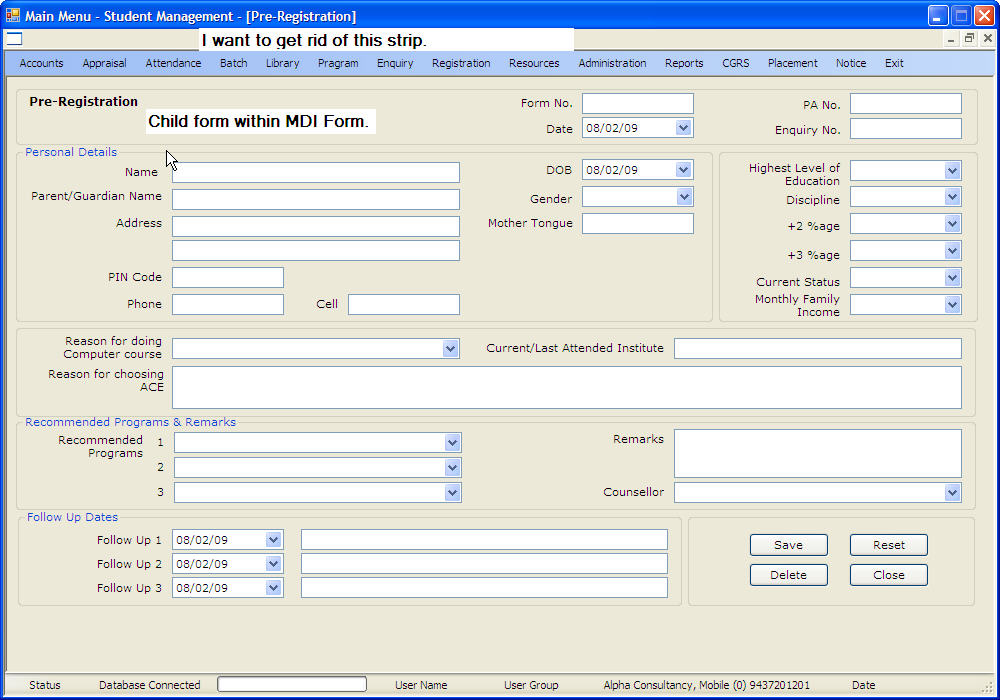I am fairly new to C# 2005. I am facing a strange problem in my first major project after migrating to C# 2005. I am using the concept of MDI and Child forms. My MDI form has the Menu bar on top as normal standard. My child form does not have any menu bar. But when I am displying the child form within the MDI form, a grey bar is being displayed between the title bar of the MDI form and above the Menu bar of the MDI form. It consists of an icon like picture at the left end and a disabled control box (minimize, restore/maximize and close buttons).
How do I get rid of this grey bar.
I am using the following code in my MDI for to display the child form.
frmChild1 Child1 = new frmChild1();
Child1.MdiParent = this;
Child1.Show();Thank you.
Lalit Kumar Barik
India