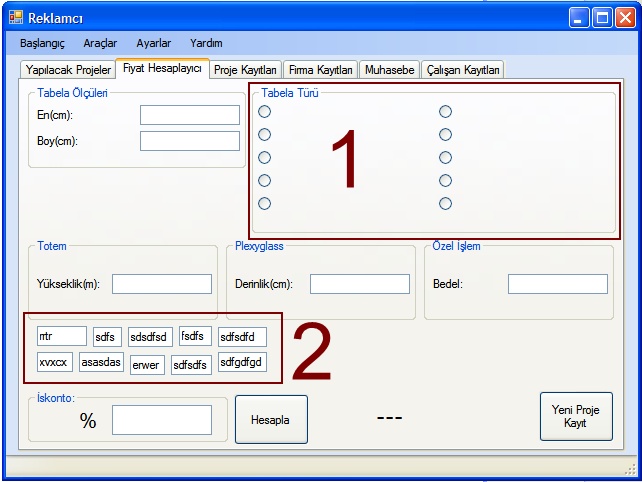Of course i am a newbie in c# and not much experienced about programming, so this must be an easy thing but i just cannot find the solution.
I've been working on a project in Visual.NET C# Express. I've built the main view first, then added database connections, then started coding, so this may be holding the secret.
In the attachment you can see the tab i am working on it.
I am trying to take the names of radio buttons from a databases only row.
There is a database with just 1 row, and i have just added every row on the database with textboxes. You can see them in the red box no:2. they are working great, they get the names from database. The names hold in database under n1,n2,n3... rows.
After this, i have added a code like (r1 means like radiobutton1) r1.text=n1.text etc. But if i create this code under the form1load action, it just does not work, if i put this code under a click action or something else, the code works perfectly. But i want them to take the texts on load action. I guess the problem is order of the code lines, creating the radiobuttons and changing their names.
How can i make them to be created before my code works. Or any other idea that can get texts directly from sql to radiobuttons names.
Thanks anyway... :)