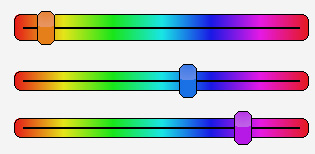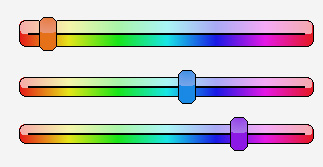I have been working on a custom Hue Slider, when you drag the knob the color of it changes to its hue value. (ex 0 is red). I added a little gloss to the knob, I feel its not done, I Just don't have any Ideas as to how to give it finishing touches...
any ideas people?
I would like it to look a little more professional.
image attached: