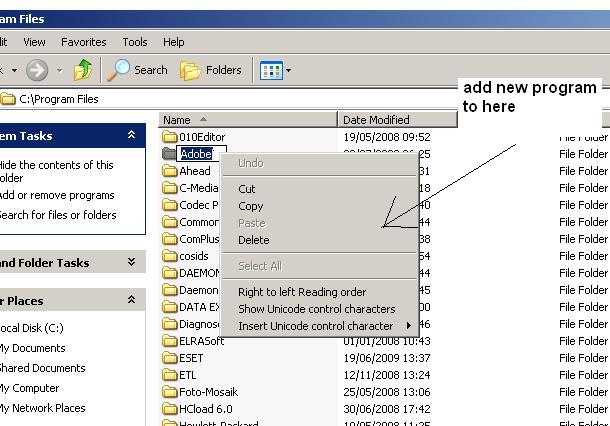Hii!!
i have small console program that do somting
and i want to add it to system content menu bar.
for example if you are mark
(could be at notepad, change file/folder name,explorer, etc)
text and click rigth on the mouse
you can copy cut or past
i want to add my small program to this menu bar,
did i need to add registry key?
or mybe add the program to special folder?
eyal