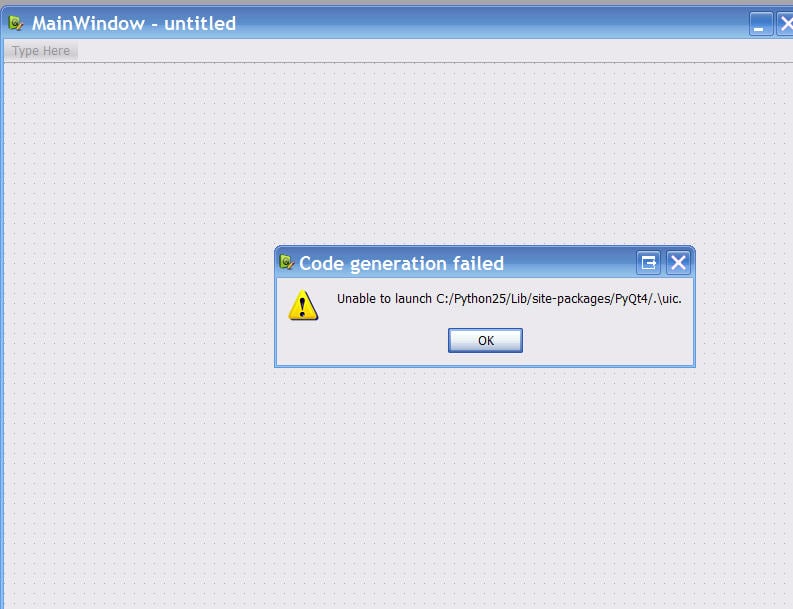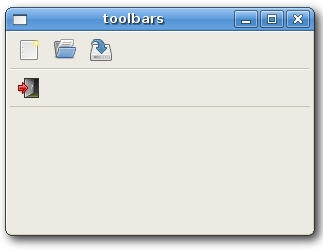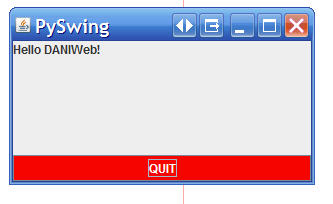Hi all,
My first post here, but long time troller.
I was looking for a GUI platform to develop on and couldn't decide between wxPython, PyQT and/or IronPython or Jython.
I decided to go with wxPython after getting a couple of headaches elsewhere.
I'd really like a quick IDE to build GUI on, so I first tested out PyQT, and it gave me lots of installation issues. I first tried to download the source and install it on a 2.6x version of Python but realized that PyQT only worked on a 2.5 version for the binaries. Then I installed 2.5 and still got issues; see the image below. Code generation fail.
My feeling is that PyQT is not as well supported as the other bindings/modules.
To me, if something works well ... you should just be able to open it up run it ... and bang ... it works straight away. Like an iPhone or something ... the fact that you have to sort out all these packages and work around all these installs is a pain the ass really. so i decided not to go with PyQT.
I went to this site here also: http://www.awaretek.com/toolkits.html
to help you decide which gui toolkit was most suitable. for me, ease of use, documentation and popularity was most important ... and it kept showing wxPython as the most ideal solution for me.
I use python for making productivity apps, and writing robust programs with little code and speed is of utmost importance. therefore going with something which has lots of support and documentation is important as well. not sure on the facts, but wxPython is one of the most, if not THE most supported gui toolkits available.
i guess just doing gui via pure coding is okay if you cut and paste, not that long really, especially if youre coding on python.
anyways ... one thing i found out about these gui toolkit ide's was that they don't support all the sorts of form and widget libraries that are available. and that wxPython has a greater/larger library.
I was working with PyQT and they didn't even have a toolbar in the IDE GUI toolkit ... see the second attached image below.
So that sux. As guido von rosso (i think that's his name) said ... wxPython is probably the best out there right now if you're not afraid to code.
Furthermore, there is a greater ability to customize if you're building GUI at the code level.
Besides, there is a large community base out there for wx, and lots of documentation ... and best thing of all ... wxpython just works!!! i got a dialogue with menus and toolbars up and running in about 1 hour and able to view the code and all ... whereas all the other toolkits took longer ... at least a couple of hours and even a day or more with some.
I will try out Jython and IronPython. However my concerns about these two pathways is that they don't support specific modules/packages on their platforms that are workable on Python 2.6+ ... for example ... I use the win32com packages so that I can access msft office objects ... i'm not sure whether a piece of code that has a bit of python, a bit of visual basic and a bit of java in it would compile and run properly and whether there are cross platform issues.
Is ironpython hard to work? i was trying compile the code and run it but the way in which you do it seemed primitive ... you had to specify the path directory of the python interpreter each time as well as the project file location.
so at the end of the day ... wxpython was the one for me.
If anyone has any tips on whether there are alternatives on how to produce rapid fast GUI's that offer advanced features and documentation/support please let me know. I'm open to alternatives.
Cheers.