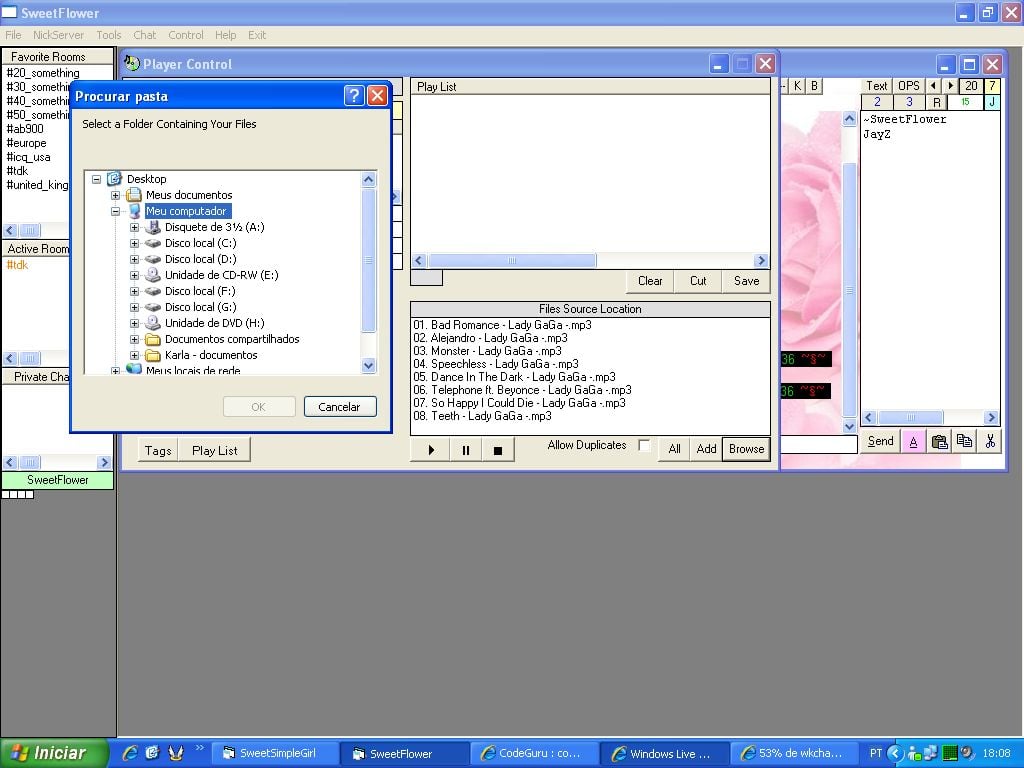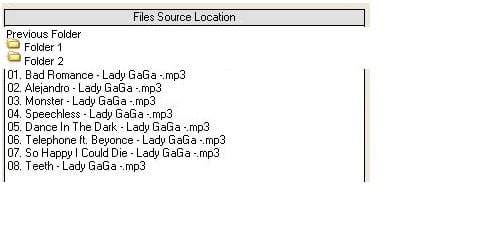Hi
My name is Karla, I'm seeking help for my friend who is a programmer. He created a Mp3 player, but he can't get it to browse files and directories in the same browsing window.
He has created a Buttom for browse which loads a new window where we can navigate thru all computer directories, when we find a folder, we select it and we click open. Then it shows all files that is inside the folder on a new window list placed on the player. I was wondering if anyone could help me. I wonder if he can make the files and directory browser all showing in the list that is attached on the player, so we dont need to click the browse buttom every time we wanna go to another location.
I was thinking of something like
BACK TO PREVIOUS FOLDER
FOLDER 1
FOLDER 2
file1...
file2
More or less, like a browsing list that shows hard disks, folders and files.
Like We open C Location, then inside we see A buttom to return to previuos folder, all folders located inside it and all files.
This is how it looks like now
So i wonder if he make all the dark disk browse all navigation happen on the window attached on the player like the image below, or more of less. Of course it would start showing the Hard disks instead.
I thank in advance for ur help
Karla