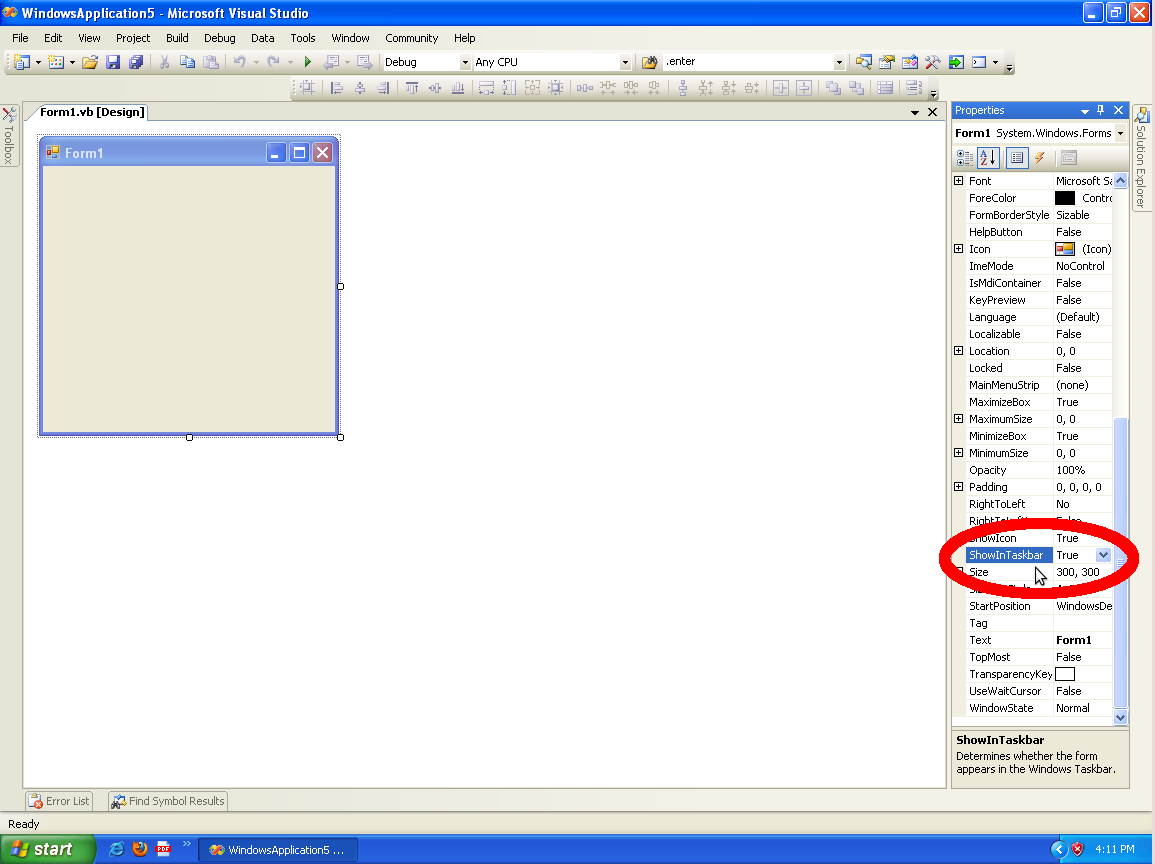I want,when i show Form2,the form1 should be displayed in background.
and when i close Form2 , the form1 should be updated or strting complete new Form1.
I do this but there are two tabs of Form1 in TaskBar.one is background display Form1 and another is updated.I want only one Form to be displayed.
Someone can help me plz.............??