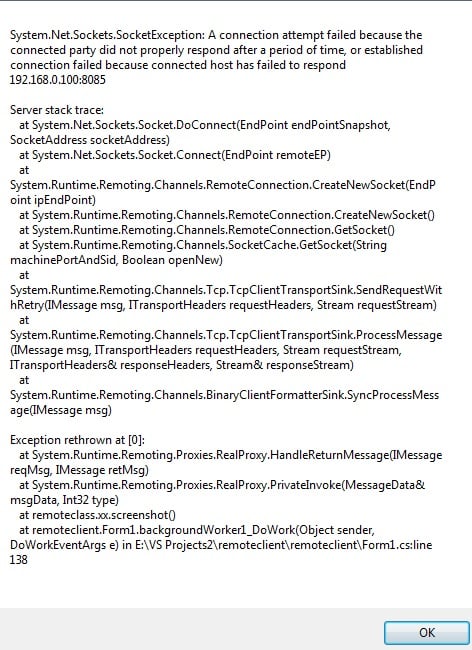This is the form.cs in my REMOTE SERVER
using System;
using System.Collections.Generic;
using System.ComponentModel;
using System.Data;
using System.Drawing;
using System.Text;
using System.Windows.Forms;
using System.Runtime.Remoting;
using System.Runtime.Remoting.Channels;
using System.Runtime.Remoting.Channels.Tcp;
using Microsoft.Win32;
namespace remoteserver
{
public partial class Form1 : Form
{
public Form1()
{
InitializeComponent();
}
private void Form1_Load(object sender, EventArgs e)
{
TcpChannel ch = new TcpChannel(8085);
ChannelServices.RegisterChannel(ch);
RemotingConfiguration.RegisterWellKnownServiceType(typeof
(remoteclass.xx), "Ankit", WellKnownObjectMode.Singleton);
//RegistryKey rkApp = Registry.CurrentUser.OpenSubKey("SOFTWARE\\Microsoft\\Windows\\CurrentVersion\\Run", true);
//if(rkApp.GetValue("RemoteServer")==null)
//rkApp.SetValue("RemoteServer", Application.ExecutablePath.ToString());
}
}
}And This code is present in my Remote Client
It returns the sumation of two numbers in textBox1 and textBox2 in textBox3
using System;
using System.Collections.Generic;
using System.ComponentModel;
using System.Data;
using System.Drawing;
using System.Text;
using System.Windows.Forms;
using System.Runtime.Remoting;
using System.Runtime.Remoting.Channels;
using System.Runtime.Remoting.Channels.Tcp;
using System.Runtime.Serialization.Formatters.Soap;
using System.Threading;
namespace remoteclient
{
public partial class Form1 : Form
{
//TcpChannel ch = new TcpChannel();
remoteclass.xx obj = new remoteclass.xx();
public Form1()
{
InitializeComponent();
}
private void button1_Click_1(object sender, EventArgs e)
{
try
{
//ChannelServices.RegisterChannel(ch);
obj = (remoteclass.xx)Activator.GetObject(typeof(remoteclass.xx),
"tcp://"+txtPath.Text+":8085/Ankit");
int x = Int32.Parse(textBox1.Text);
int y = Int32.Parse(textBox2.Text);
textBox3.Text = (obj.sum(x, y)).ToString();
}
catch(Exception ex)
{
MessageBox.Show(ex.ToString());
}
}when I input localhost in txtPath
it works great
But when I try to connect it over lan
(Say my ip address is 192.168.1.1 and the server's ip address is 192.168.1.2)
and i input 192.168.1.2 in txtPath
I get the System.Net.Sockets.SocketException: A connection attempt failed because the connected party did not respond after a period of time, or established connection failed because connected host has failed to respond 192.168.1.2
and when i try it over the internet
I get the exception
"No connection could be made because the target machine actively refused it."
Exception attached...
Thanks in advance