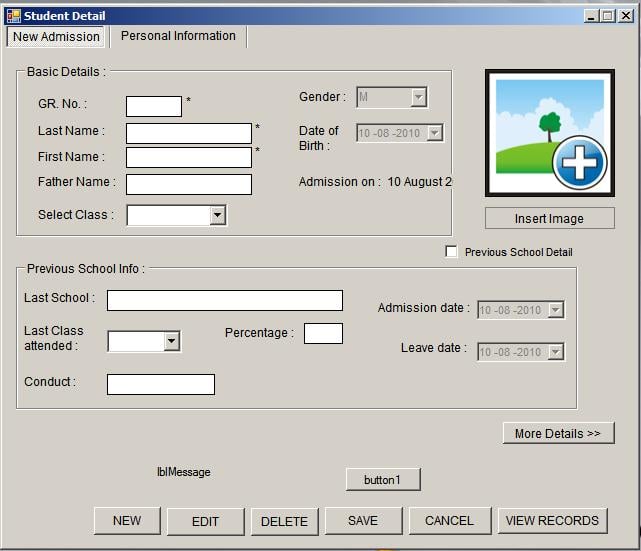Hi everyone... I am developing this student management system which has one form
that saves student data( including student image). Now w.r.t saving student image
I want that the user should insert image from the folder where he has saved student
images. On the save button the image path of the image should be saved in database
(MSSQL). On view record I have added a form having datagridview displaying details.
I want to sync the imagepath in database with the corresponding image in the set folder.
Also pls explain this concept of Memorystream for retrieving image.
Any other suggestion is welcome...