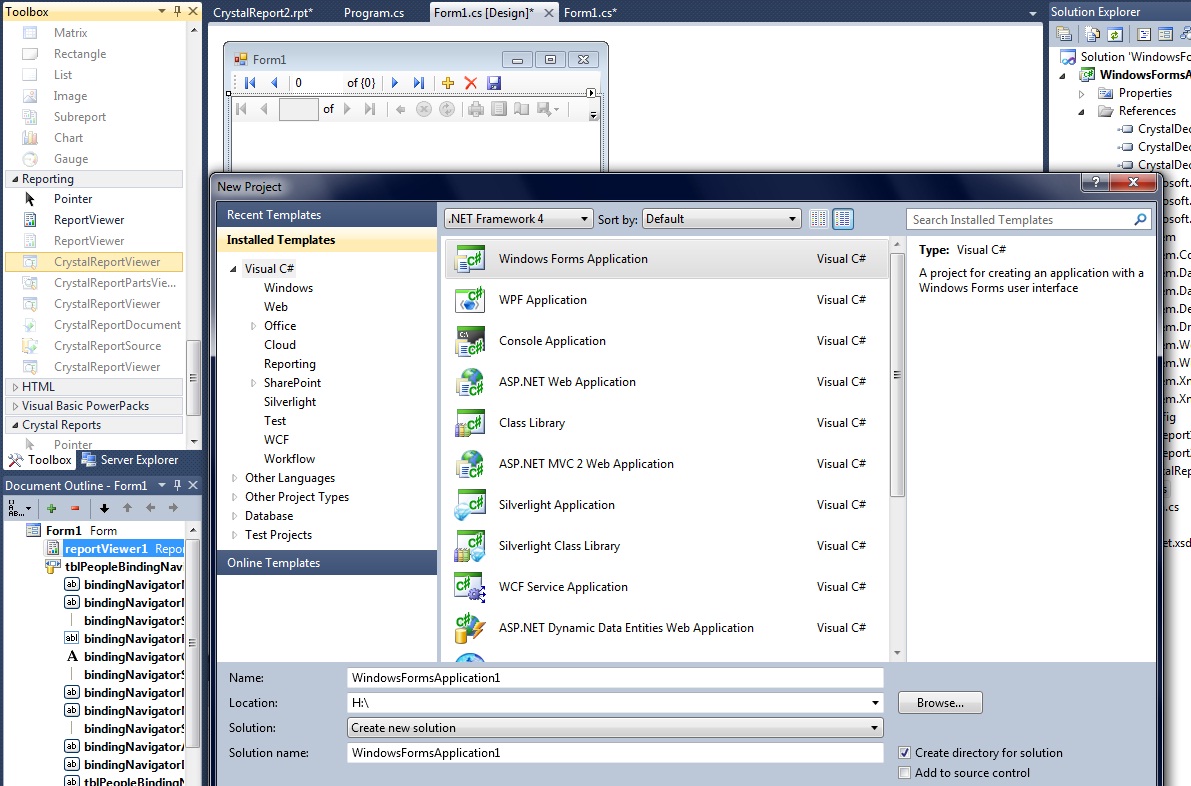I'm using VS 2010 and I don't have CrystalReportViewer in my toolbox. under Reports I only have "pointer" and "ReportViewer". after I clicked on "show all" I see the CrystalReportViewer and few other new things but it's not clickable (gray)
I checked on the web and I found this answer "You have to change the target framework for the project (Project>Properties in C#). By default, new WinForm/WPF projects will target the “4.0 Client Profile”…you need to change that to the full “4.0 Framework”. Then the viewer will appear." but I don't understand how to do that. I'm adding a screencap of what I see. (I don't know if that's what they meant but in new project window it says “4.0 Framework" by default)
54uydf
1
Junior Poster
Recommended Answers
Jump to PostYou can download crystal report VS2010 version from - http://www.businessobjects.com/jump/xi/crvs2010/default.asp It is free.
All 3 Replies
Reply to this topic
Be a part of the DaniWeb community
We're a friendly, industry-focused community of developers, IT pros, digital marketers, and technology enthusiasts meeting, networking, learning, and sharing knowledge.