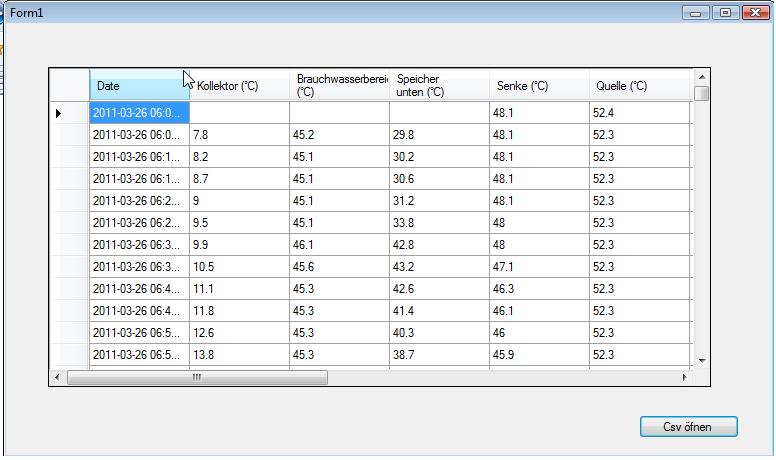Hallo,
i have a Csv file,i would like to read ,convert it and than represent it with Datagrid
the fonction who read my csv
public List<String[]> Parse_CSV(String File_Path)
{
List<string[]> Parse_Data = new List<string[]>();
try
{
using (StreamReader Read_File = new StreamReader(File_Path))
{
string Line;
string[] Row;
while ((Line = Read_File.ReadLine()) != null)
{
Row = Line.Split(',');
Parse_Data.Add(Row);
MessageBox.Show(Parse_Data.ToString());
MessageBox.Show(Row.ToString());
}
}
}
catch (Exception e)
{
MessageBox.Show( e.Message);
}
return Parse_Data;
}i join a example of my Csv file
thx in advance