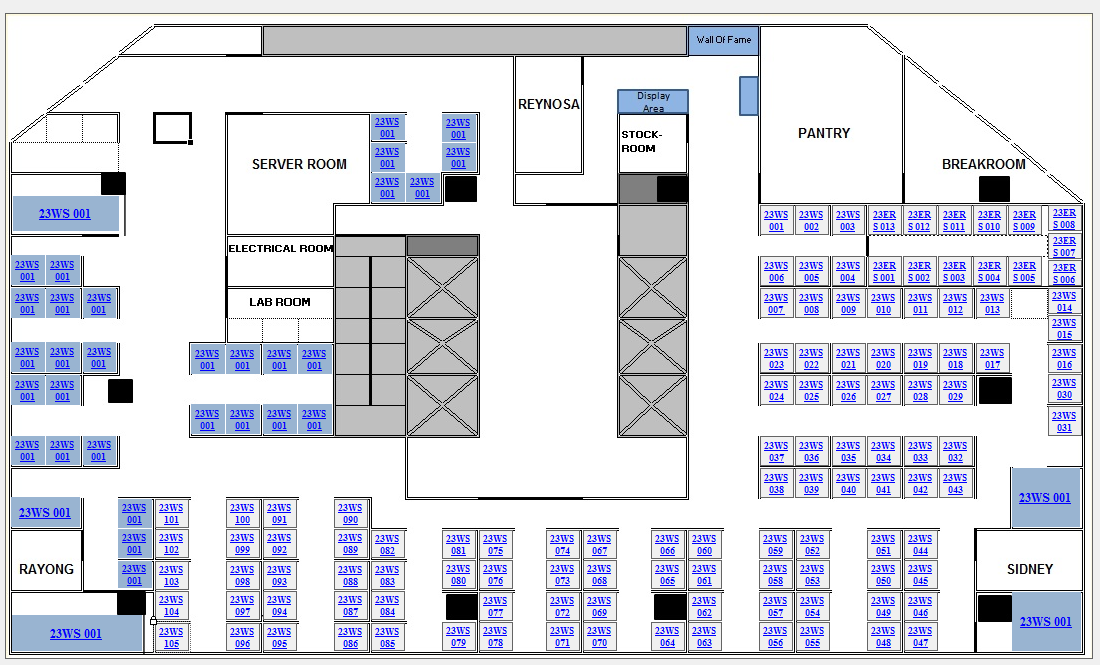Hi,
I would like to know how can i change the panel location where my pointer points?
khentz
0
Junior Poster in Training
Recommended Answers
Jump to Postyou need to get the coordinates of mouse pointer and Set the location of panel to that new coordinates
Jump to PostPrivate Sub Form1_MouseMove(ByVal sender As Object, ByVal e As System.Windows.Forms.MouseEventArgs) Handles Me.MouseMove Me.Panel1.Location = e.Location End Sub but when user clicks you need to stop moving. else u will not have any option to come out... :)
Jump to PostWhat you want to achieve? When you click on each link lable you will get the POPup? please explain.
All 9 Replies
Pgmer
50
Master Poster
Featured Poster
khentz
0
Junior Poster in Training
Pgmer
50
Master Poster
Featured Poster
khentz
0
Junior Poster in Training
Pgmer
50
Master Poster
Featured Poster
khentz
0
Junior Poster in Training
khentz
0
Junior Poster in Training
Pgmer
50
Master Poster
Featured Poster
khentz
0
Junior Poster in Training
Be a part of the DaniWeb community
We're a friendly, industry-focused community of developers, IT pros, digital marketers, and technology enthusiasts meeting, networking, learning, and sharing knowledge.