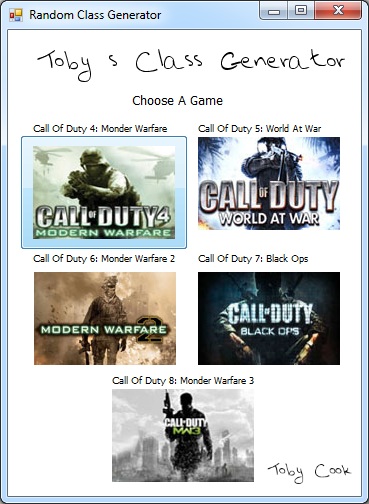Hello, When I go to Debug my program (F5), the program will load, until I click on the form with the main part of code in it, and then the program freezes, although it doesn't lock up because as soon as I press stop debugging/ task manager end process, it closes fine.
I will attach the zip of the program here. The form that it freezes on is "Black Ops". :)
Edit :
Due to the forum not accepting my .Zip file (Invalid file type), I will upload it to MediaFire.
Download link (445kb): Click Here
Thanks, Toby.