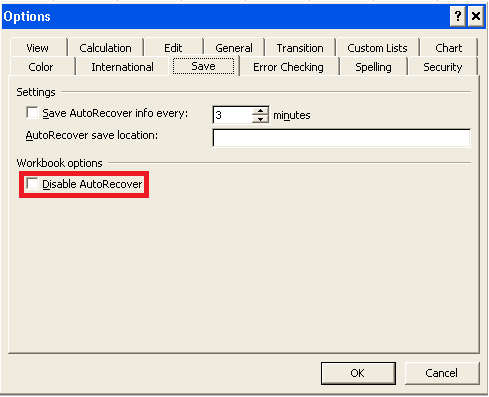Hello everyone.
I have the following issue:
I have a Windows XP computer with excel 2003 installed. we use several automation robots using excel. everything works fine, files area created and all that. but we have a problem. for some reason the document recovery pane of excel is getting filled with excel files. we tried to trace the folder where those files are getting stored. usually they are named temp.xls, but with no success.
i was wondering if there is a way to permanently stop that on all workbooks or if there is a way using visual basic scrtip to stop that.
I attached an image where the red square is what I am trying to disable.
thanks in advance