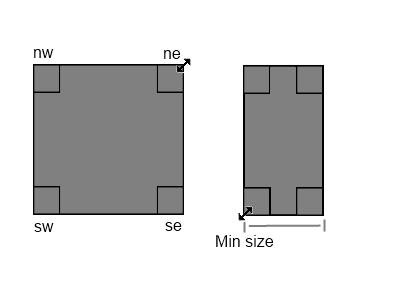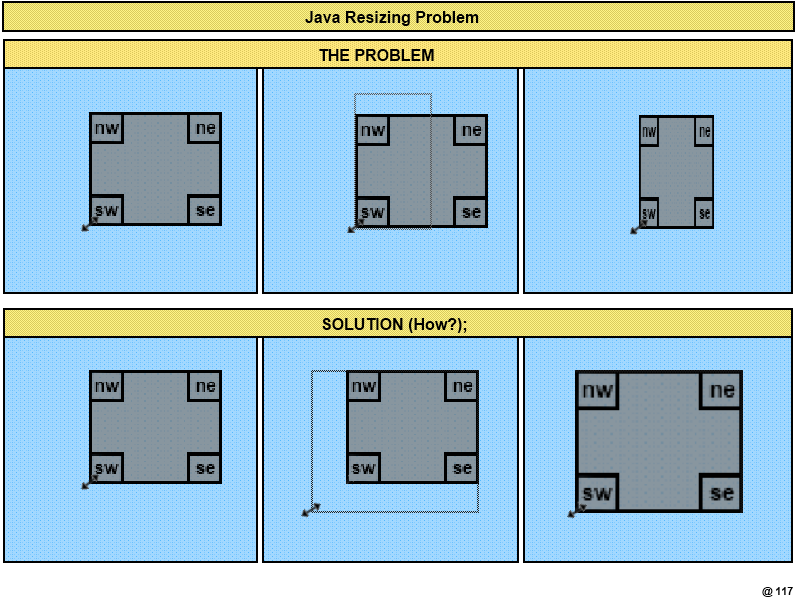Hello,
I have worked on a project to make a custom-like Internal Frame.
There are also other classes which extends it, instead of JInternalFrame.
The project works quite good, but there is a problem.
The discription of how the JPanel window works:
_______________________________________________________________
There is a main JPanel which contians 4 JPanels on every corner.
There is also a JPanel called titlebar, Which is the draggable JPanel.
All the JPanels have added MouseListener and MouseMotionListener.
Whenever the mouse has entered any of the four corner panels, the cursor is changed
to NW,NE,SW,SE Resize Cursor.
These are draggable, and sets variables (wSize, hSize) in order to set JPanel size.
The SE_Resize panel is the only one working.
The Problem:
The problem is that when the SW(SouthWest) JPanel is dragged, it sets the frame size to minimum.
Same with the, NW JPanel.
Is there any way to fix this, so the SW, NW JPanel can resize the width and height properly? Like a JInternal Frame is resized.
Any answer will be appreciated.