hello
what is the code of if scroll bar of listbox move i
somethins like this ?
if listbox1.scrollmove then
textbox.text=""
end ifJump to PostSee if this helps.
Public Class Form1 Private WithEvents tmr As New Timer With {.Enabled = True} '// dynamic.Timer. Private Sub tmr_Tick(ByVal sender As Object, ByVal e As System.EventArgs) Handles tmr.Tick Me.Text = ListBox1.TopIndex '// display the top visible item's Index. End Sub End Class
Jump to PostAdd a new class into your project and paste this code:
Imports System.Windows.Forms Public Class BetterListBox Inherits ListBox ' Event declaration Public Delegate Sub BetterListBoxScrollDelegate(Sender As Object, e As BetterListBoxScrollArgs) Public Event Scroll As BetterListBoxScrollDelegate ' WM_VSCROLL message constants Private Const WM_VSCROLL As Integer = &H115 Private …
See if this helps.
Public Class Form1
Private WithEvents tmr As New Timer With {.Enabled = True} '// dynamic.Timer.
Private Sub tmr_Tick(ByVal sender As Object, ByVal e As System.EventArgs) Handles tmr.Tick
Me.Text = ListBox1.TopIndex '// display the top visible item's Index.
End Sub
End ClassAdd a new class into your project and paste this code:
Imports System.Windows.Forms
Public Class BetterListBox
Inherits ListBox
' Event declaration
Public Delegate Sub BetterListBoxScrollDelegate(Sender As Object, e As BetterListBoxScrollArgs)
Public Event Scroll As BetterListBoxScrollDelegate
' WM_VSCROLL message constants
Private Const WM_VSCROLL As Integer = &H115
Private Const SB_THUMBTRACK As Integer = 5
Private Const SB_ENDSCROLL As Integer = 8
Protected Overrides Sub WndProc(ByRef m As Message)
' Trap the WM_VSCROLL message to generate the Scroll event
MyBase.WndProc(m)
If m.Msg = WM_VSCROLL Then
Dim nfy As Integer = m.WParam.ToInt32() And &Hffff
If Scroll IsNot Nothing AndAlso (nfy = SB_THUMBTRACK OrElse nfy = SB_ENDSCROLL) Then
RaiseEvent Scroll(Me, New BetterListBoxScrollArgs(Me.TopIndex, nfy = SB_THUMBTRACK))
End If
End If
End Sub
Public Class BetterListBoxScrollArgs
' Scroll event argument
Private mTop As Integer
Private mTracking As Boolean
Public Sub New(top As Integer, tracking As Boolean)
mTop = top
mTracking = tracking
End Sub
Public ReadOnly Property Top() As Integer
Get
Return mTop
End Get
End Property
Public ReadOnly Property Tracking() As Boolean
Get
Return mTracking
End Get
End Property
End Class
End ClassBuild your project, then drop a BetterListBox from the top of your toolbox onto your form. Add several items, enough to get a scrollbar. Write a handler for the new Scroll event, something like this:
Private Sub betterListBox1_Scroll(Sender As Object, e As BetterListBox.BetterListBoxScrollArgs)
Console.WriteLine("Scroll to {0}, tracking={1}", e.Top, e.Tracking)
End SubThe e.Top property tells you which item is now displayed at the top of the ListBox. e.Tracking is true when the user is dragging the thumb. Note that you'll get at least two Scroll events when the user is dragging, one with e.Tracking = true and another with e.Tracking = false when the user releases the thumb.
OR:
You'll have to add support to the ListView class so you can be notified about scroll events. Add a new class to your project and paste the code below. Compile. Drop the new listview control from the top of the toolbox onto your form. Implement a handler for the new Scroll event.
Imports System.Windows.Forms
Class MyListView
Inherits ListView
Public Event Scroll As ScrollEventHandler
Protected Overridable Sub OnScroll(e As ScrollEventArgs)
Dim handler As ScrollEventHandler = Me.Scroll
RaiseEvent handler(Me, e)
End Sub
Protected Overrides Sub WndProc(ByRef m As Message)
MyBase.WndProc(m)
If m.Msg = &H115 Then
' Trap WM_VSCROLL
OnScroll(New ScrollEventArgs(CType(m.WParam.ToInt32() And &Hffff, ScrollEventType), 0))
End If
End Sub
End ClassBeware that the scroll position (ScrollEventArgs.NewValue) isn't meaningful, it depends on the number of items in the ListView. I forced it to 0. Following your requirements, you want to watch for the ScrollEventType.EndScroll notification to know when the user stopped scrolling. Anything else helps you detect that the user started scrolling. For example:
Private mLastScroll As ScrollEventType = ScrollEventType.EndScroll
Private Sub myListView1_Scroll(sender As Object, e As ScrollEventArgs)
If e.Type = ScrollEventType.EndScroll Then
scrollEnded()
ElseIf mLastScroll <> ScrollEventType.EndScroll Then
scrollStarted()
End If
mLastScroll = e.Type
End SubThis seems to be an old post but I tried your solution anyway. Created a class... but VS gives me this error:
Error BC32022 'Public Event Scroll As BetterListBox.BetterListBoxScrollDelegate' is an event, and cannot be called directly. Use a 'RaiseEvent' statement to raise an event.
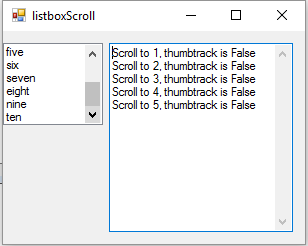
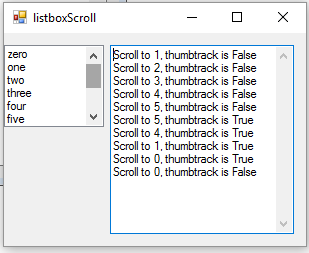 The code is working for me. Afterwards, I've made little changes to it:
The code is working for me. Afterwards, I've made little changes to it:
Imports System.Windows.Forms
Public Class listboxScroll
Private Sub BetterListBox1_Scroll(sender As Object, TopIndex As Integer, thumbtrack As Boolean) Handles BetterListBox1.Scroll
TextBox1.Text += String.Format("Scroll to {0}, thumbtrack is {1}", TopIndex, thumbtrack) + vbCrLf
End Sub
End Class
Public Class BetterListBox
Inherits ListBox
' Event declaration
Public Event Scroll(sender As Object, TopIndex As Int32, thumbtrack As Boolean)
' WM_VSCROLL message constants
Private Const WM_VSCROLL As Integer = &H115
Private Const SB_THUMBTRACK As Integer = 5
Private Const SB_ENDSCROLL As Integer = 8
' Scroll event argument
Protected Overrides Sub WndProc(ByRef m As Message)
' Trap the WM_VSCROLL message to generate the Scroll event
Try
MyBase.WndProc(m)
If m.Msg = WM_VSCROLL Then
Dim nfy As Integer = m.WParam.ToInt32() And &HFFFF
If nfy = SB_THUMBTRACK OrElse nfy = SB_ENDSCROLL Then
RaiseEvent Scroll(Me, Me.TopIndex, (nfy = SB_THUMBTRACK))
End If
End If
Catch ex As Exception
End Try
End Sub
End ClassWe're a friendly, industry-focused community of developers, IT pros, digital marketers, and technology enthusiasts meeting, networking, learning, and sharing knowledge.