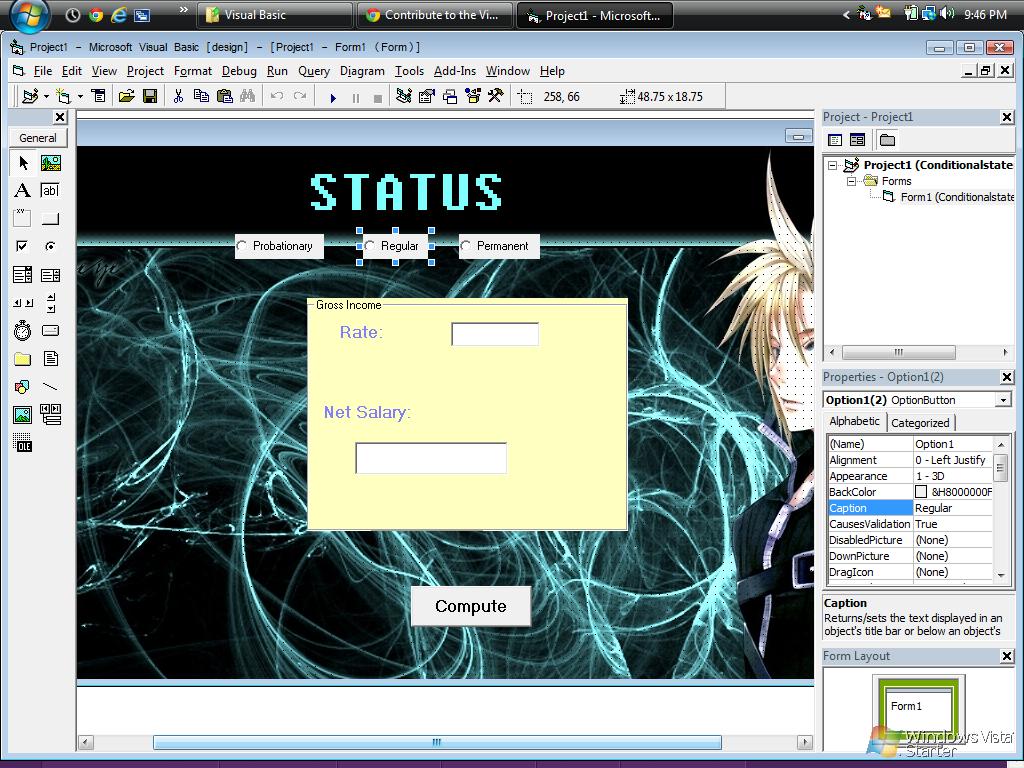We are atsked to create a net salary calculator or something that computes the net salary. I used three radio button in which if it is selected, it has corresponding solution for each selection. The three radio button are probationary, regular and permanent.......here is the code
Private Sub Command1_Click()
Dim a As Long
If Option1.value = true Then
textbox2.text = val(((a*1)*12)+40000-((a*1)*12))
ElseIf Option2.value = true Then
textbox2.text = val(((a*1.15)*12)+40000-((a*1.15)*12))
ElseIf Option3.value = true Then
textbox2.text = val(((a*1.25)*12)+40000-((a*1.25)*12))
textbox1 = a
End If
End Sub
I will attach the picture of how it should look like.......
now the question is I don't know what is wrong and what to input to make the answer be shown in textbox2........can anyone help me....are the conditions in vb 6 and vb 2008 the same? cause I am used to vb 2008 but it seemed that the commands I am using are not working in vb 6......oh and I decalerd the commands in the compute button.....thank you very much for your immediate reply.....it will help me alot.....