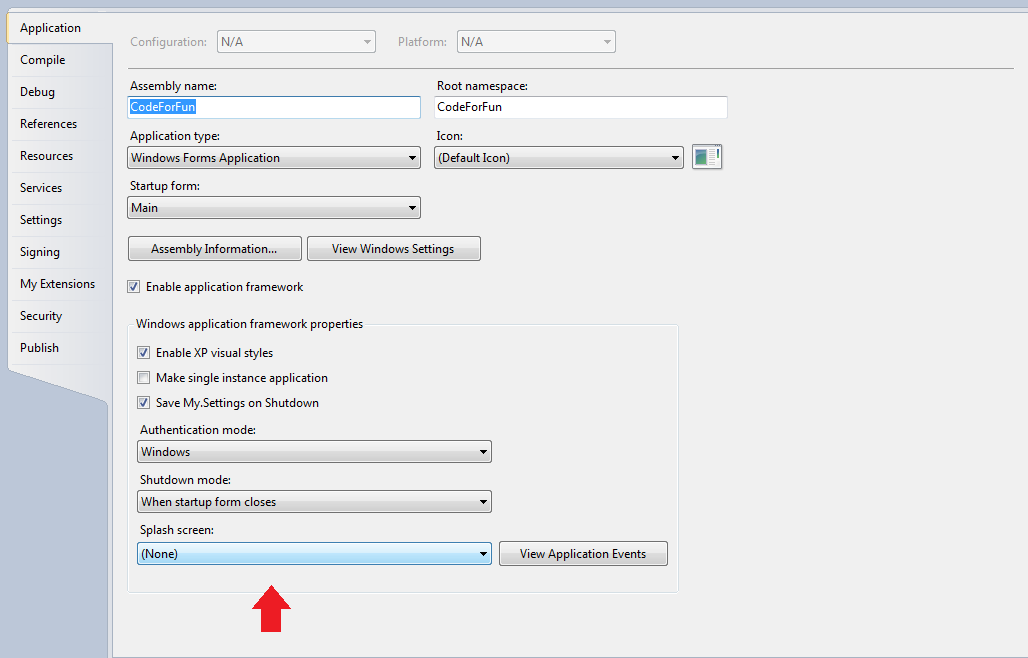I'm having a nightmare here!
I'm calling 2 different forms, one like a loading screen and the other is the working form. The trick here is placing the 'SplashScreen1.Close()' at the end of Form2 and it will automatically close the loading screen when Fom2 finish.
But I could never get PictureBox inside SplashScreen1 to display nmw. Pls, help me!
Here's my code:
SplashScreen1.Show()
Form2.Show()