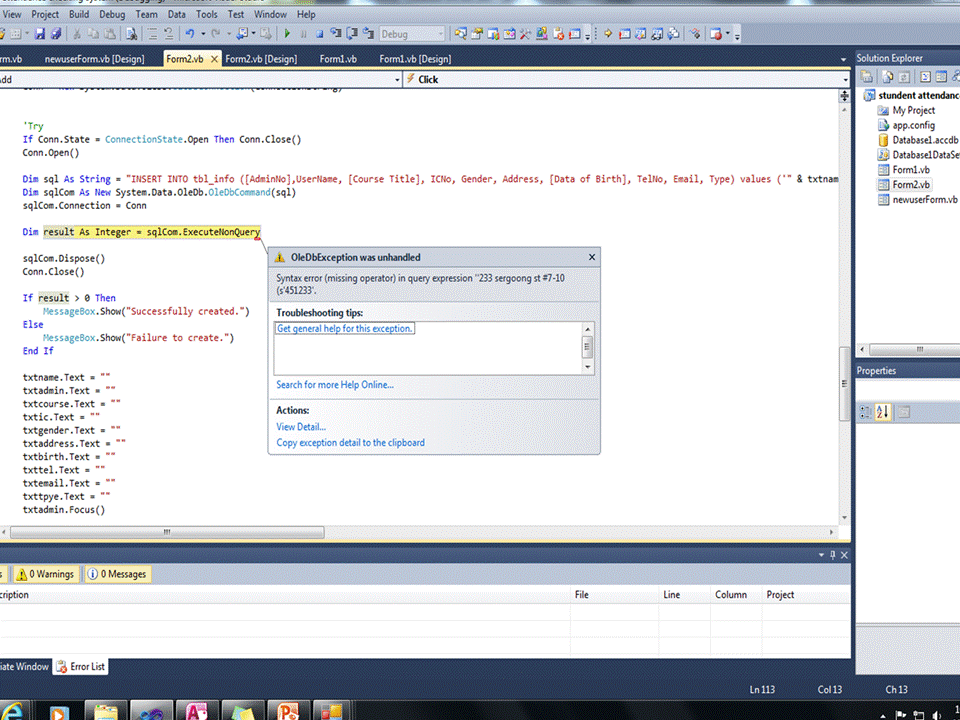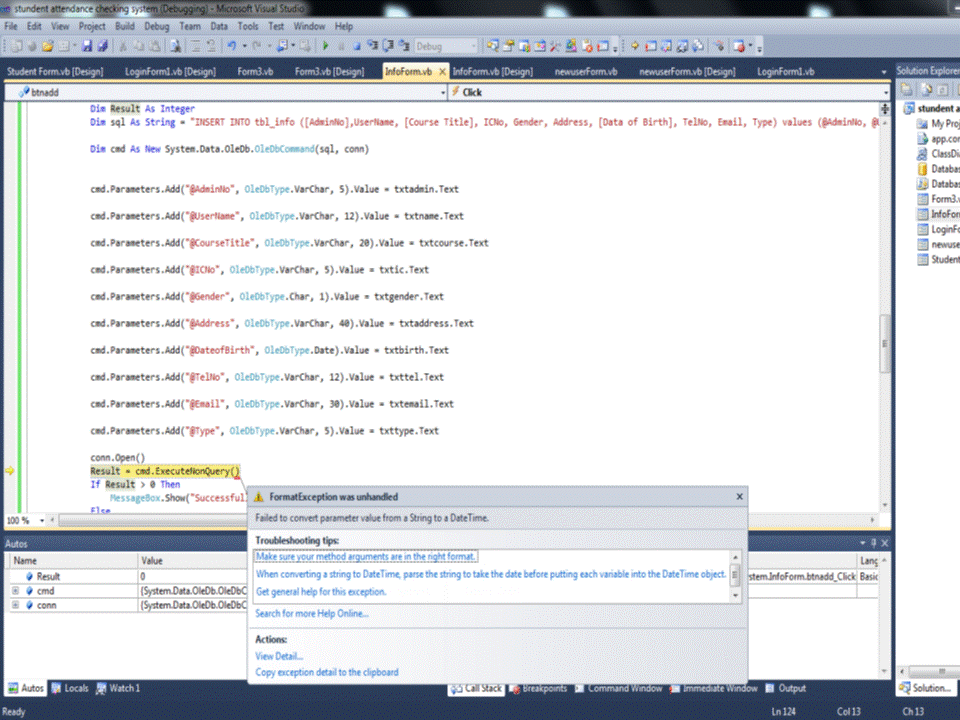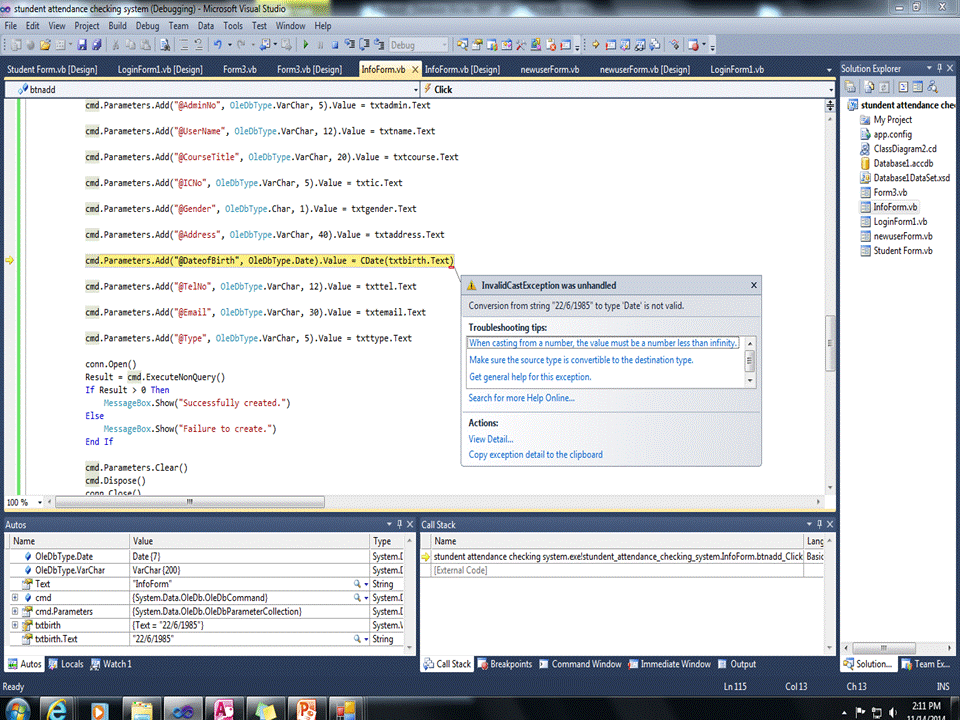syntax error in INSERT INTO statement what is that mean?
Xiao_1
0
Junior Poster in Training
Recommended Answers
Jump to PostThat means that the query you are trying to execute is faulty.
Show the query if you need more information about what exactly is wrong.
Jump to PostSyntax -->The grammatical rules and structural patterns governing the ordered use of appropriate words and symbols for issuing commands, writing code, etc., in a particular software application or programming language.
If you do not follow or write properly the above-mentioned grammatical rules and structural patterns, it causes for syntax error.
…
Jump to PostDo not understand about your error.
Pls. Post a picture of your exception message.
What is this "233 sangkeng st #6-12 (s'451233'),? and the linebut in address i anyhow write like ggghh it can get it
Jump to PostIt's the single quote in your address. It needs escaping.
Jump to PostYour codes occur an exception because you can never attach any quatation mark withen your supplid value to store in database. A single quatation is a syntax symbol in SQL. If you attach it manually in your data to store, SQL does not differ between syntax and data value.
But, …
All 18 Replies
pritaeas
2,194
¯\_(ツ)_/¯
Moderator
Featured Poster
Santanu.Das
125
Santanu Das
Xiao_1
0
Junior Poster in Training
Xiao_1
0
Junior Poster in Training
Santanu.Das
125
Santanu Das
Xiao_1
0
Junior Poster in Training
Xiao_1
0
Junior Poster in Training
pritaeas
2,194
¯\_(ツ)_/¯
Moderator
Featured Poster
Xiao_1
0
Junior Poster in Training
Santanu.Das
125
Santanu Das
Santanu.Das
125
Santanu Das
Xiao_1
0
Junior Poster in Training
Santanu.Das
125
Santanu Das
Reverend Jim
4,780
Hi, I'm Jim, one of DaniWeb's moderators.
Moderator
Featured Poster
Xiao_1
0
Junior Poster in Training
Santanu.Das
125
Santanu Das
Xiao_1
0
Junior Poster in Training
Santanu.Das
125
Santanu Das
Be a part of the DaniWeb community
We're a friendly, industry-focused community of developers, IT pros, digital marketers, and technology enthusiasts meeting, networking, learning, and sharing knowledge.