I have to draw an image using Graphics and Graphics2D. The image is Monstercat
How would you guys suggest I do the parts that have several curves to them? Do I use multiple QuadCurve2D or is there a way to do it in one method?
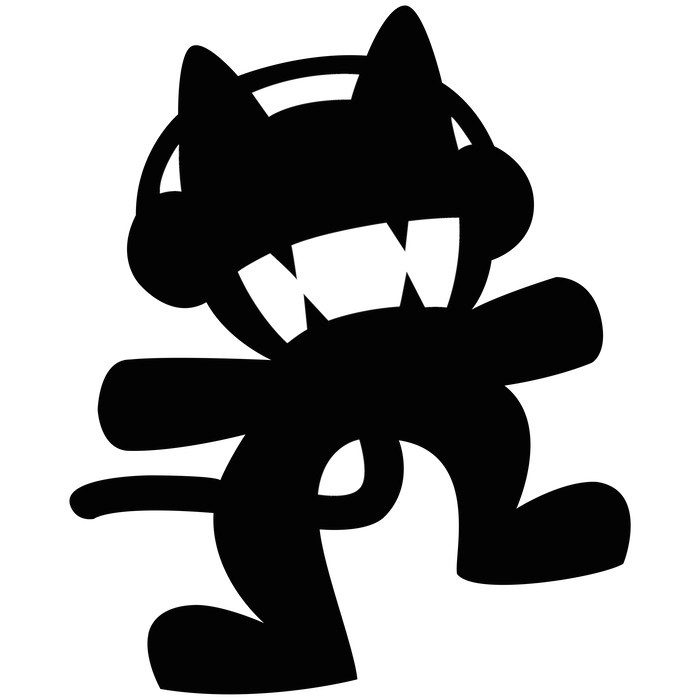
On a side note, do you guys have any recommendations on a program I could use to find the points where the curves are and such? I'm on a mac at the moment, but at school I'm on windows. Oddly, paint has a grid that has (so far, not well though) been working out.
