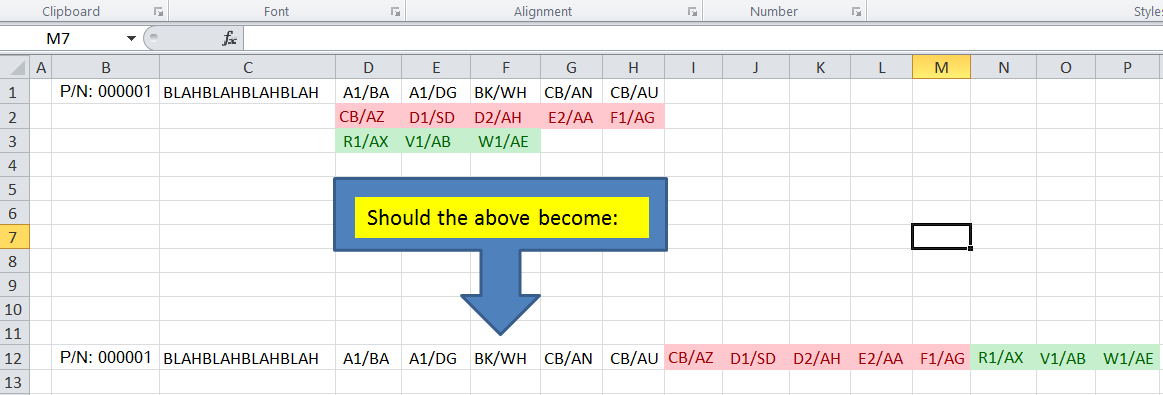Hi everyone, I'm new here. I don't know VBA and have been tasked with a VBA project for whatever reason.
We have a recurring bug wherein a report we receive has semi-fake rows, causing all kinds of hell.
The current logic I am attempting to execute should run as follows:
Loop through each row
Loop through each column
If cell "A" though "H" are EMPTY in the current row
If cell "I" is NOT EMPTY in the current row
CUT the string in Cell "I", and append it to cell "I" in the current column, in the previous (above) row.
Hoping that, after the script ends, the below data will all be on one row. And the codes in column "I" which have spilt over into other rows, will all be back in column "I".
P/N: XXXXXX BLAHBLAHBLAHBLAH A1/BA A1/DG BK/WH CB/AN CB/AU
CB/AZ D1/SD D2/AH E2/AA F1/AG
R1/AX V1/AB W1/AE
I have been beating my head against a brick wall with this thing for 2 days, and my latest breakthrough has been to delete everything and start again. So I am here asking for help.
Thank you for your time.