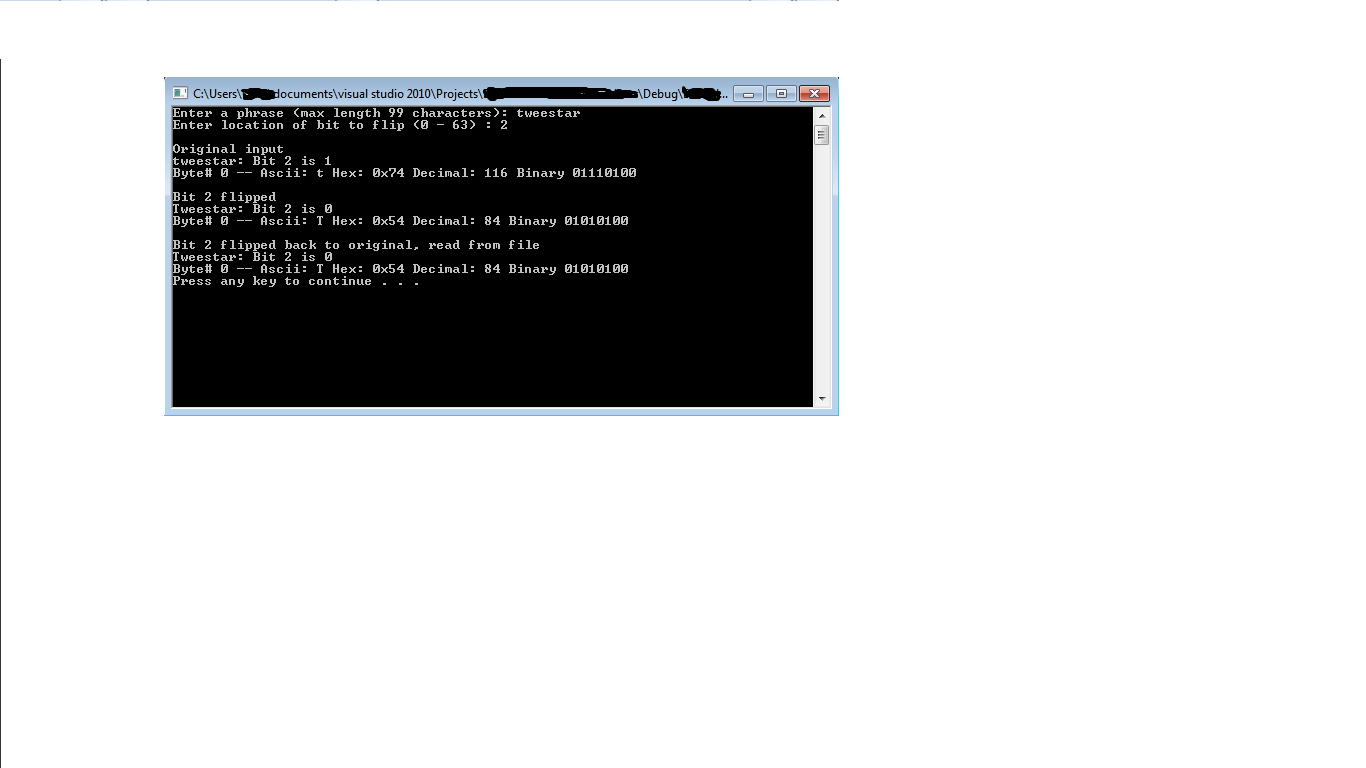Thanks, well as of the language, I wasn't that specific as I knew the solutions maybe on C++, C#, as also the complete system is written in different languages because some other languages provide even more powerful features, like how I protect a visual digital media (Video) I used C++ for this as I've got a very powerful system which I used to prevent it from being copied via Screen recoders, video recoder cameras.
Thanks I will try to pla around with both solutions provided and see.
@NULL, there is no way of mixing the frames around since as you have stated on your above post that using CRC or corrupting it by writing 1 will cause those players that don't play a media with bad CRC, but the problem is that there maybe those that plays it anyway without checking if its bad or not. So my thought is, if its possible to change around the frames as in chunks or blocks and swop them around.
The reason for this is that I also don't want converters to be able to convert this file to an MP3 file they also must not recorgize this file as well because if they do, then the whole project or system is a loss.