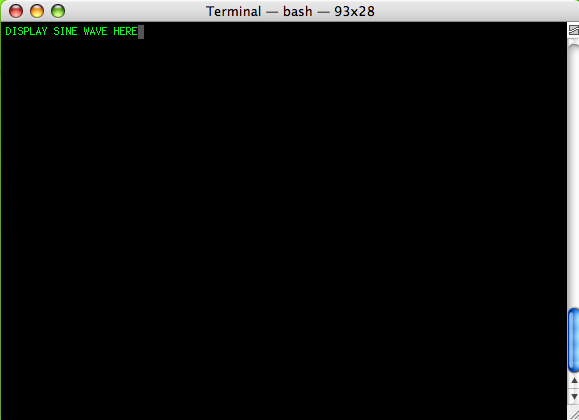How do I display a graphic waveform on BTHQ 128064AVC-SMN-06-LEDwhite-COG? Any sample code?
hgseric
0
Newbie Poster
Recommended Answers
Jump to Post>How do I display a graphic waveform on BTHQ 128064AVC-SMN-06-LEDwhite-COG?
Depends on how you want to display it. If you're planning to do it at the console, you're going to have to find a console graphics library or use the one built into the WinAPI...For GUI graphics you …
Jump to Post>oh.. I need to display a waveform on the LCD using C++ coding..
Yes, but how do you want to display it? Do you want it on the black console window that you run your text-based applications in? Do you want it in a window? If that's the case, just …
Jump to Post>sorry.. i'm a novice in that.. i dun really get what u mean..
Do you want it displayed on something similar to this (sorry, this is Mac OS X, but Windows' Command Prompt is alike):[attachment]3079[/attachment]
Or do you want a whole separate fancy window where you draw …
All 11 Replies
John A
1,896
Vampirical Lurker
Team Colleague
hgseric
0
Newbie Poster
hgseric
0
Newbie Poster
John A
1,896
Vampirical Lurker
Team Colleague
hgseric
0
Newbie Poster
hgseric
0
Newbie Poster
John A
1,896
Vampirical Lurker
Team Colleague
hgseric
0
Newbie Poster
hgseric
0
Newbie Poster
Salem
5,138
Posting Sage
hgseric
0
Newbie Poster
Be a part of the DaniWeb community
We're a friendly, industry-focused community of developers, IT pros, digital marketers, and technology enthusiasts meeting, networking, learning, and sharing knowledge.