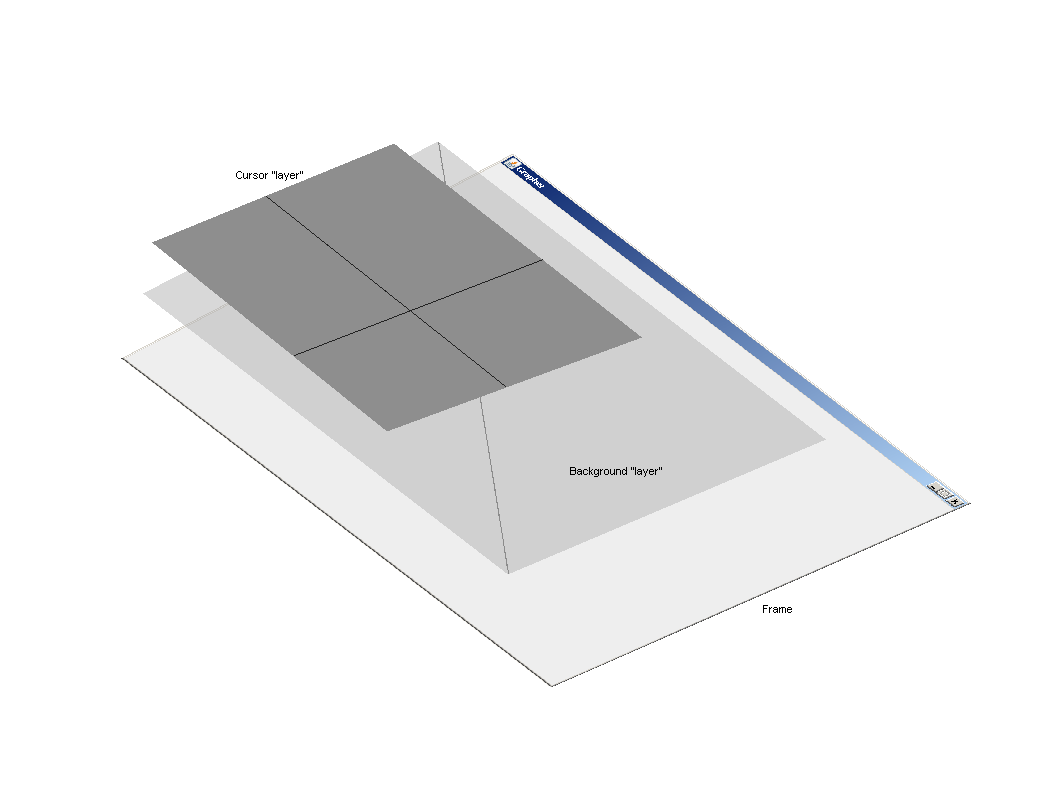Hi, I'm trying to write a graphing application, that takes an equation and graphs it, and thats no problem. However, I want to add a cursor, which moves along with the mouse. I managed to add one, however, the cursor causes everything else to refresh too. Is there anyway to move just the cursor, keep the other contents from getting refreshed?
I've included an example of my problem in the provided source code. In example, the line in the background refreshes with the cursor, because it is in one paint() method. How can I make the background independent from the cursor?
Thanks.