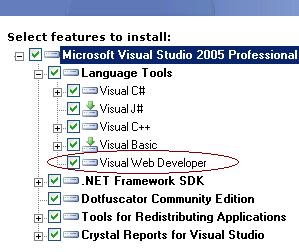Hey everyone,
I was wondering if you could help me with something. I am attempting to set up VS C# EE on my comp but I would like to use it to make ASP/.NET web pages. I have VS C# EE installed but there is no selection for ASP web page. Could some one explain to me how to go about getting that option along with everything else I need installed on my comp?
Thanks!
-Barefoot