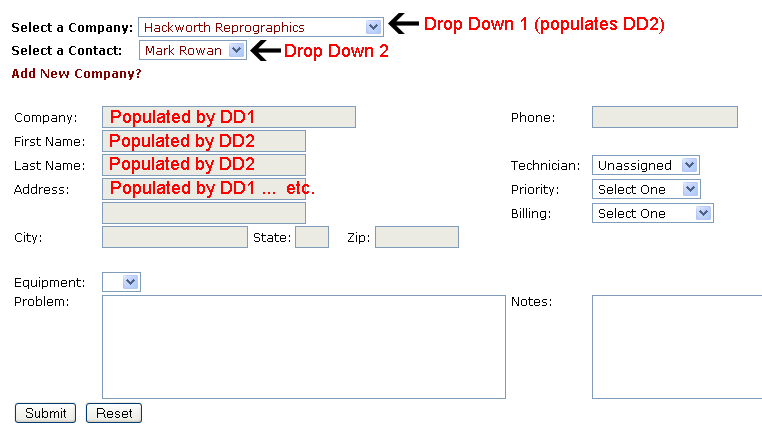I have two drop downs (the 1st pulls from 1 db table then populates the second which pulls from a 2nd db table) with the idea of having them both populate fields of a form on autopostback. The user will then fill out the remaining empty fields.
I have not been able to get anywhere with populating the form text boxes as I'm not yet too proficient asp.net/vb realm.
Any help is greatly appreciated.