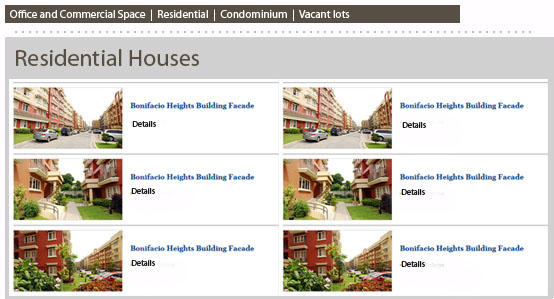I am building a website for a real estate. As a designer I started doing the design in Photoshop, I am about to convert it in HTML but before I begin doing that I would like to know some things as this is my major concern.
How to make a filterable search function that will display the results on a frame / div of the same page. Displaying the picture, and basic some info.
Search an item by location, property name and property type.
Display each item properly on their respective categories menu.
I know it can be done with existing open source ecommerce templates, but it's too hard for me to learn all of that just for what i need. Also it's a little hard to integrate a custom design on the frontend.
Any help will be appreciated, guides, how to's, samples/template or codes will greatly help.
Thanks a lot!