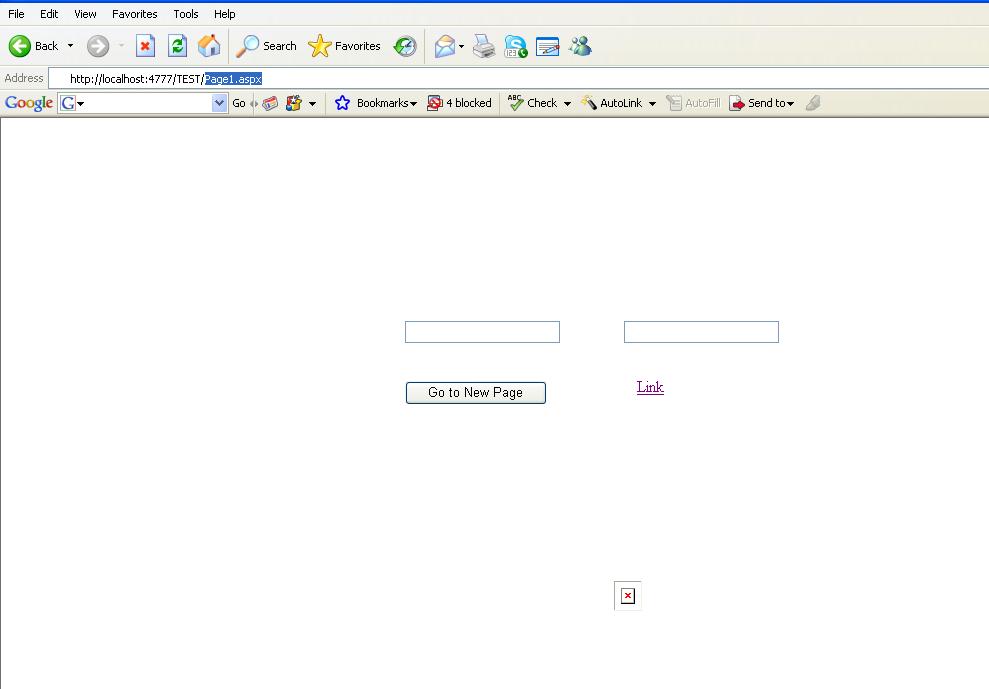I am using "Microsoft Visual Web Developer 2008 Express Edition".
I have created a First page with a button and 2 textBoxes( see attached file)
In my project I have added a new item/Page 2 to this project.
What I now is trying to do or wonder how it is possible, is how to open this Page2 when pressing this button.
Normally when you do this in C# you would have done something like this to open a new Form. Is the solution something simular to this ?
Form2 form2 = new Form2();
form2.Show();