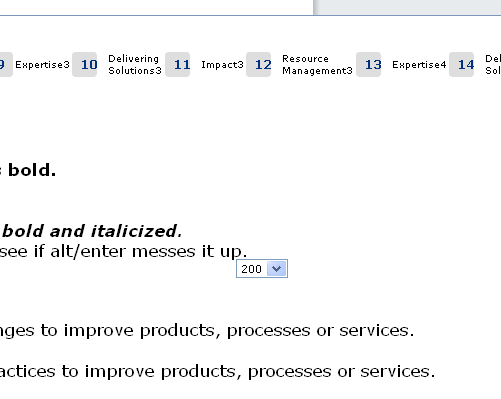I am having a problem with a select that is showing thru an opaque div. See attached image(sorry, but this is an internal client app and I cannot show more).
The blue horizontal line on top is the edge of DIV that I am displaying containing the text you see. The DIV has a FILTER with opacity of 100. The little select box with a number is part of the HTML page that is below the DIV. This is the little select that the DISPLAY:TABLE element uses to implement page breaks.
The second attached file has a screen shot from IE developer of the DIV that forms the modal dialog which should be on top of the select.
Anybody have ideas on how to move forward. This application is IE only.