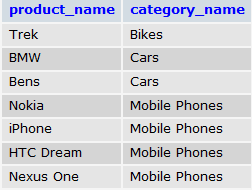Hi,
It is kind of difficult to explain what I am trying to do here, I will provide the form here to give a better idea.
<ul>
<li>Select the type of your starting point of interest:<br/>
<div id="start_menu"><form action="test_getrss.php" name="form1" method="post">
<span><input type="radio" value="Apartment" name="start"
onclick="check(document.form1.start)"/> Apartment </span>
<span><input type="radio" value="Grocery" name="start"
onclick="check(document.form1.start)"/> Grocery </span>
<span><input type="radio" value="Drugstore" name="start"
onclick="check(document.form1.start)"/> Drug Store </span>
</form></div></li>
<li>Select the type of your ending point of interest:<br/>
<div id="end_menu"><form action="test_getrss2.php" name="form2" method="post">
<span><input type="radio" value="Apartment" name="end"
onclick="check2(document.form2.end)"/> Apartment </span>
<span><input type="radio" value="Grocery" name="end"
onclick="check2(document.form2.end)"/> Grocery </span>
<span><input type="radio" value="Drugstore" name="end"
onclick="check2(document.form2.end)"/> Drug Store </span>
</form></div></li>
<form action="process.php" method="post">
<li>Start Time: <input type="text" size="12" name="start_time"/></li>
<li>Arrive Time: <input type="text" size="12" name="end_time"/></li>
<li>Which Semster is this: <select name="semester">
<option value="Fall">Fall</option>
<option value="Spring">Spring</option>
<option value="Summer">Summer</option>
</select><br/></li>
<input type="hidden" name="form1" value="<?php echo $start?>"/>
<input type="hidden" name="form2" value="<?php echo $end?>"/>
<li style="list-style:none"><input type="submit" value="Submit" name="submit"/>
<input type="reset" value="Reset" name="reset"/></form>
</ul>
For some reason, when I pass in the output with process.php, the hidden input does not get passed in. Here is the process.php:
<?php
//get the q parameter from URL
$start_time = $_POST;
$end_time = $_POST;
$semester = $_POST;
$form1 = $_POST;
$form2 = $_POST;
echo "Start Time " . $start_time . "<br />";
echo "End Time " . $end_time . "<br />";
echo "Semester " . $semester . "<br />";
echo "Start Location " . $form1 . "<br />";
echo "End Location " . $form2 . "<br />";
?>
I get values for start_time, end_time and semester, but not the last two values. What have I done wrong here? BTW, the first two forms, I created them using Ajax, if that helps on solving my issues here.
Thanks for your help.
Alice