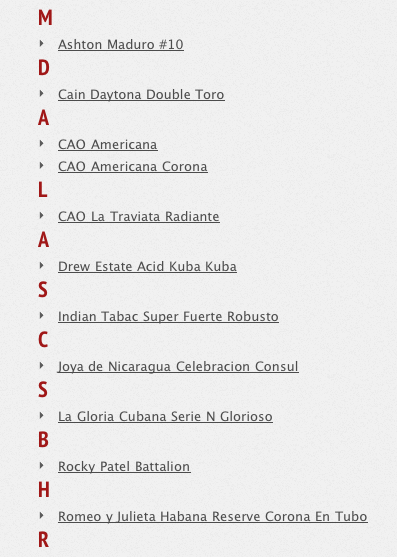I have a large amount of items stored in my DB (around 3,000 total and growing) and I have a list of them sorted alphabetically that displays on a page. I was interested; however, in having the items display in blocks instead that look something like:
A
[All items that start with the letter A]
B
[All items that start with the letter B]
C
[All items that start with the letter C]
How would I go about doing this in PHP or is it even possible?