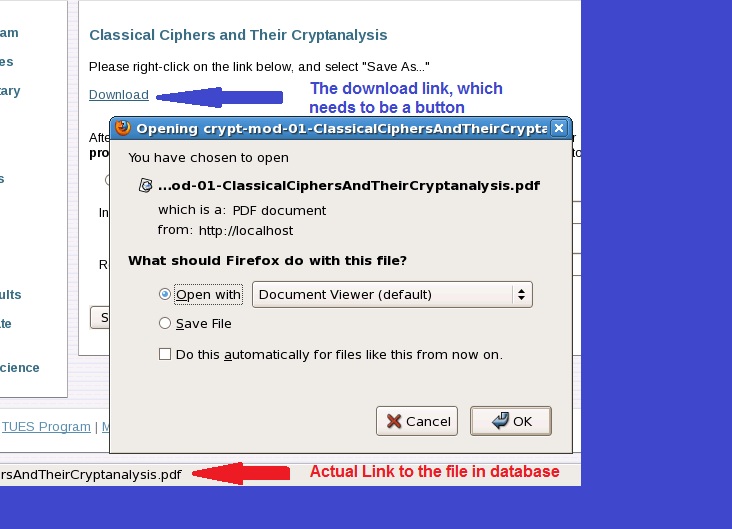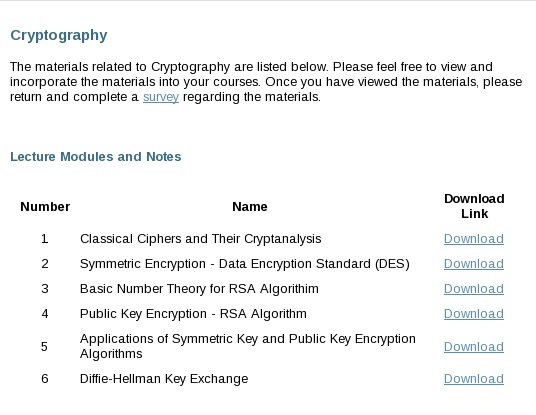So, i need help to do couple of things:
1. To change the hyperlink into a button. The link downloads the file from the server, which is pointed in the database. Below is the actual code of the hyperlink, and what I tried to do, to change it to a button, respectively:
echo '<h3>';
echo mysql_result($result, 0, "Name");
echo '</h3>';
echo '<p>Please right-click on the link below, and select "Save as..."</p>';
echo '<p><a href="./downloads/';
echo mysql_result($result, 0, "Link");
echo '">Download</a></p>';echo '<h3>';
echo mysql_result($result, 0, "Name");
echo '</h3>';
echo '<FORM>';
echo '<p><input type="button" value="Download" onClick="./downloads/';
echo mysql_result($result, 0, "Link");
echo '"></p>';
echo '</FORM>'The button appears, but when pressed nothing happens. When it's changed back to the hyperlink, then when pressed the download box pops-up, with the file name correspondent to the "Name" and "Link". Any help would be appreciated.
2. The other help i need in is the page which actually appears before this download page does. So I want to implement a page where the user will have to input some of their personal data before being able to download any file. The way I need to implement it is that there will be 2 radio buttons, when clicked on any of them a drop-down list appears where there will be some input boxes, and other radio options to chose from.
As of now, I have a simple layout without drop-down list (when 1 of the options is chosen first). I will provide the code, as soon as I will be able to complete task 1.
I would really appreciate any help. Thanks beforehand PHP Gurus.