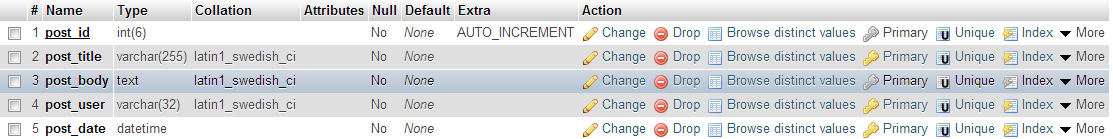Hey everyone,
Sorry if these files seem familar. I have an issue with a certain date that won't change along with the rest. For example: "Sun., Sep 16th, 2012 6: 26 PM" that's the way the code is supposed to read but there is one section that won't change and I can't seem to figure out what's wrong. I've looked and looked over my code files and can't figure it out. Help! and Thanks in advance!
///this is the line of code where the error starts.////
<p>By <?php echo $post['user']; ?> on <?php echo $post['date']; ?>
///Here is the file in PHP with sql that determines the date.////
<?php
//checks if the given post id is in the table
function valid_pid($pid) {
$pid = (int)$pid;
$total = mysql_query("SELECT COUNT(`post_id`) FROM `posts` WHERE `post_id` = {$pid}");
$total = mysql_result($total, 0);
if ($total != 1) {
return false;
}else{
return true;
}
}
//gets a summary of all blog posts
function get_posts() {
$sql = "SELECT
`posts`.`post_id` AS `id`,
`posts`.`post_title` AS `title`,
LEFT(`posts`.`post_body`, 512) AS `preview`,
`posts`.`post_user` AS `user`,
DATE_FORMAT(`posts`.`post_date`, '%a., %b %D, %Y %l: %i %p') AS `date`,
`comments`.`total_comments`,
DATE_FORMAT(`comments`.`last_comment`, '%a., %b %D, %Y %l: %i %p') AS `last_comment`
FROM `posts`
LEFT JOIN(
SELECT
`post_id`,
COUNT(`comment_id`) AS `total_comments`,
MAX(`comment_date`) AS `last_comment`
FROM `comments`
GROUP BY `post_id`
) AS `comments`
ON `posts`.`post_id` = `comments`.`post_id`
ORDER BY `posts`.`post_date` DESC";
$posts = mysql_query($sql);
$rows = array();
while (($row = mysql_fetch_assoc($posts)) !== false) {
$rows[] = array(
'id' => $row['id'],
'title' => $row['title'],
'preview' => $row['preview'],
'user' => $row['user'],
'date' => $row['date'],
'total_comments' => ($row['total_comments'] === null) ? 0 : $row['total_comments'],
'last_comment' => ($row['last_comment'] === null) ? 'none' : $row['last_comment']
);
}
return $rows;
}
//gets a single post from the table
function get_post($pid) {
$pid = (int)$pid;
$sql = "SELECT
`post_title` AS `title`,
`post_body` AS `body`,
`post_user` AS `user`,
`post_date` AS `date`
FROM `posts`
WHERE `post_id` = {$pid}";
$post = mysql_query($sql);
$post = mysql_fetch_assoc($post);
$post['comments'] = get_comments($pid);
return $post;
}
//adds a new blog entry
function add_post($name, $title, $body) {
$name = mysql_real_escape_string(htmlentities($name));
$title = mysql_real_escape_string(htmlentities($title));
$body = mysql_real_escape_string(nl2br(htmlentities($body)));
mysql_query("INSERT INTO `posts` (`post_user`, `post_title`, `post_body`, `post_date`) VALUES ('{$name}', '{$title}', '{$body}', NOW())");
}
?>
Thanks!
-GENEH23