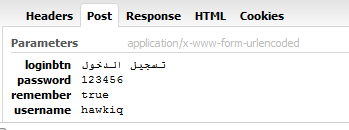Hey there I have a strange problem, this is the first time I see something like this
I have a form and this form data posted to php file through ajax
$('form.ajax').on('submit',function(){
var that = $(this),
url = that.attr('action'),
method = that.attr('method'),
data = {};
that.find('[name]').each(function(index,value) {
var that = $(this),
name = that.attr('name'),
value = that.val();
data[name] = value;
});
$.ajax({
url: url,
method: method,
data: data,
success: function(response) {
$("#notes").slideDown(600).html(response).show().delay(5000).slideUp(600)
}
});
return false;
});
on localhost on my PC its working fine, but when uploaded to server its sending data but never reached the php file