Hi all,
Im working on a page that sends information to a mssql database. Its a basic registration page with a UserID, Password, First Name, Middle Name, Last Name, and Email box. When Sign up is clicked, all the information in the textboxes should be sent to the Users table in the MSSQL Database. The Problem I am facing is that the data is not appearing in the tables after the sign up button is clicked. Why is it not working? Thanks in Advance!
Sign Up Page Code:
using System;
using System.Web.UI.HtmlControls;
using System.Web.UI.WebControls;
using System.Web.UI.WebControls.WebParts;
using System.Collections.Generic;
using System.Linq;
using System.Web;
using System.Web.UI;
using System.Data.SqlClient;
using System.Drawing;
using System.Configuration;
namespace WebApplication3
{
public partial class Signup : System.Web.UI.Page
{
protected void Page_Load(object sender, EventArgs e)
{
}
protected void Button1_Click(object sender, EventArgs e)
{
SqlConnection conn = new SqlConnection(ConfigurationManager.ConnectionStrings["testConnectionString1"].ConnectionString);
SqlCommand cmd = new SqlCommand("INSERT INTO Users(UserID, Password, FirstName, MiddleName, LastName, Email) VALUES (@UserID, @Password, @FirstName, @MiddleName, @LastName, @Email)", conn);
cmd.CommandType = System.Data.CommandType.Text;
cmd.Parameters.AddWithValue("@UserID", TextBox7.Text);
cmd.Parameters.AddWithValue("@Password", Textbox2.Text);
cmd.Parameters.AddWithValue("@FirstName", TextBox3.Text);
cmd.Parameters.AddWithValue("@MiddleName", TextBox4.Text);
cmd.Parameters.AddWithValue("@LastName", TextBox5.Text);
cmd.Parameters.AddWithValue("@Email", TextBox6.Text);
conn.Open();
cmd.ExecuteNonQuery();
Response.Redirect("login.aspx");
}
protected void LinkButton1_Click(object sender, EventArgs e)
{
SqlConnection conn = new SqlConnection(ConfigurationManager.ConnectionStrings["testConnectionString1"].ConnectionString);
conn.Open();
SqlCommand cmd = new SqlCommand("select * from Users where UserID= '" + TextBox7.Text + "'", conn);
SqlDataReader dr = cmd.ExecuteReader();
if (dr.Read())
{
Label1.Text="UserName is Taken";
this.Label1.ForeColor=Color.Red;
}
else
{
Label1.Text="UserName is not Taken";
this.Label1.ForeColor = Color.Black;
}
}
Connection String:
<connectionStrings>
<add name="ApplicationServices" connectionString="data source=.\SQLEXPRESS;Integrated Security=SSPI;AttachDBFilename=|DataDirectory|\aspnetdb.mdf;User Instance=true"
providerName="System.Data.SqlClient" />
<add name="testConnectionString1" connectionString="Data Source=MALAYSIA\SQLEXPRESS;Initial Catalog=test;Integrated Security=True"
providerName="System.Data.SqlClient" />
</connectionStrings>
What the Page Looks Like:
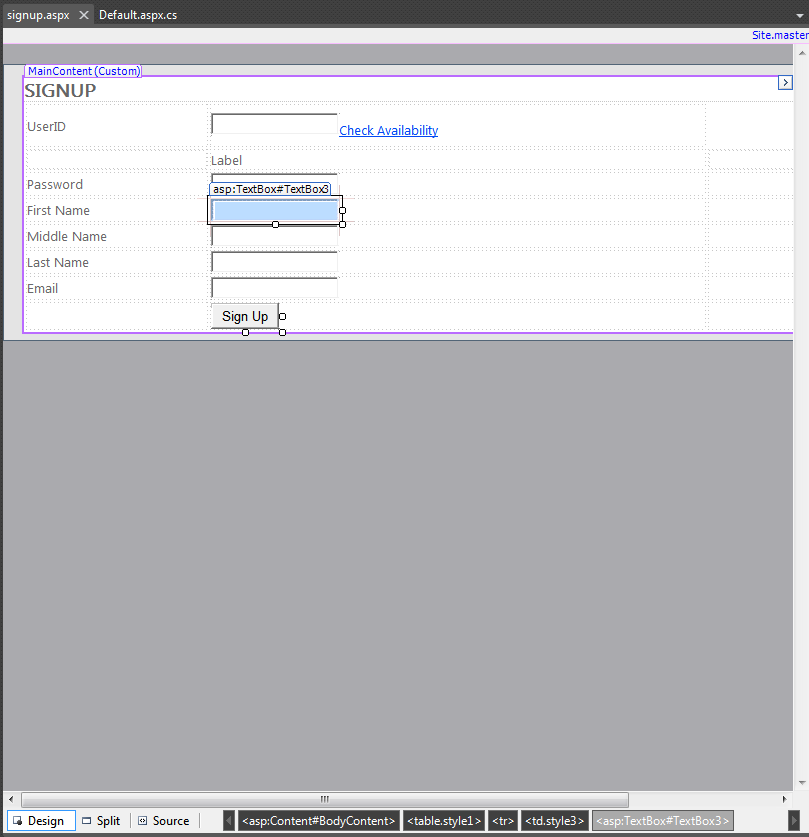
EDIT:
I forgot to mention that I have another page that uses the same connection string and similar code. Here is the code for that page(Incase it helps)
using System;
using System.Collections.Generic;
using System.Linq;
using System.Web;
using System.Web.UI;
using System.Web.UI.WebControls;
using System.Data.SqlClient;
using System.Configuration;
namespace WebApplication3
{
public partial class _Default : System.Web.UI.Page
{
protected void Page_Load(object sender, EventArgs e)
{
}
protected void Button1_Click(object sender, EventArgs e)
{
SqlConnection conn = new SqlConnection(ConfigurationManager.ConnectionStrings["testConnectionString1"].ConnectionString);
SqlCommand cmd = new SqlCommand("INSERT INTO Observations(UserID, DateTime, Loc_Lat, Loc_Lon, Observation, Comments) VALUES (@UserID, @DateTime, @Loc_Lat, @Loc_Lon, @Observation, @Comments)", conn);
cmd.CommandType = System.Data.CommandType.Text;
cmd.Parameters.AddWithValue("@UserID", TextBox1.Text);
cmd.Parameters.AddWithValue("@Observation", TextBox2.Text);
cmd.Parameters.AddWithValue("@DateTime", DateTime.Now);
cmd.Parameters.AddWithValue("@Comments", TextBox3.Text);
cmd.Parameters.AddWithValue("@Loc_Lat", TextBox4.Text);
cmd.Parameters.AddWithValue("@Loc_Lon", TextBox5.Text);
conn.Open();
cmd.ExecuteNonQuery();
Response.Redirect("Webform1.aspx");
}
}
}