Hi guys, as I'm fairly new to visual studio and asp.net, I might be missing something really obvious here...basically I have created a CSS file which is referenced in the aspx file (I dragged the css file from the project to my aspx file). Then I created another aspx file and done the same thing and I have modified the css file, making some additions. After saving it and ctrlf5'ing I noticed that the css changes didn't go through. So, if I open the css file in visual studio I can see these changes but when I check in the browser they aren't there. Thinking I've made a mistake I went View Source in the browser and the changes are definitely not in the CSS, but I can see them when I open the file in visual...any idea?
thanks
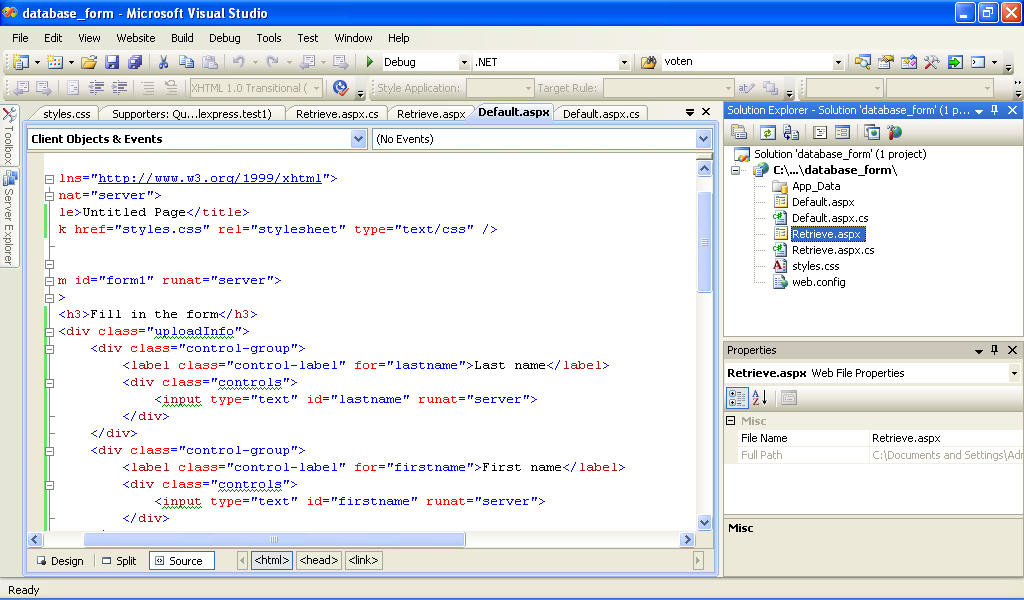 and referenced it on my aspx file, and it w
and referenced it on my aspx file, and it w
