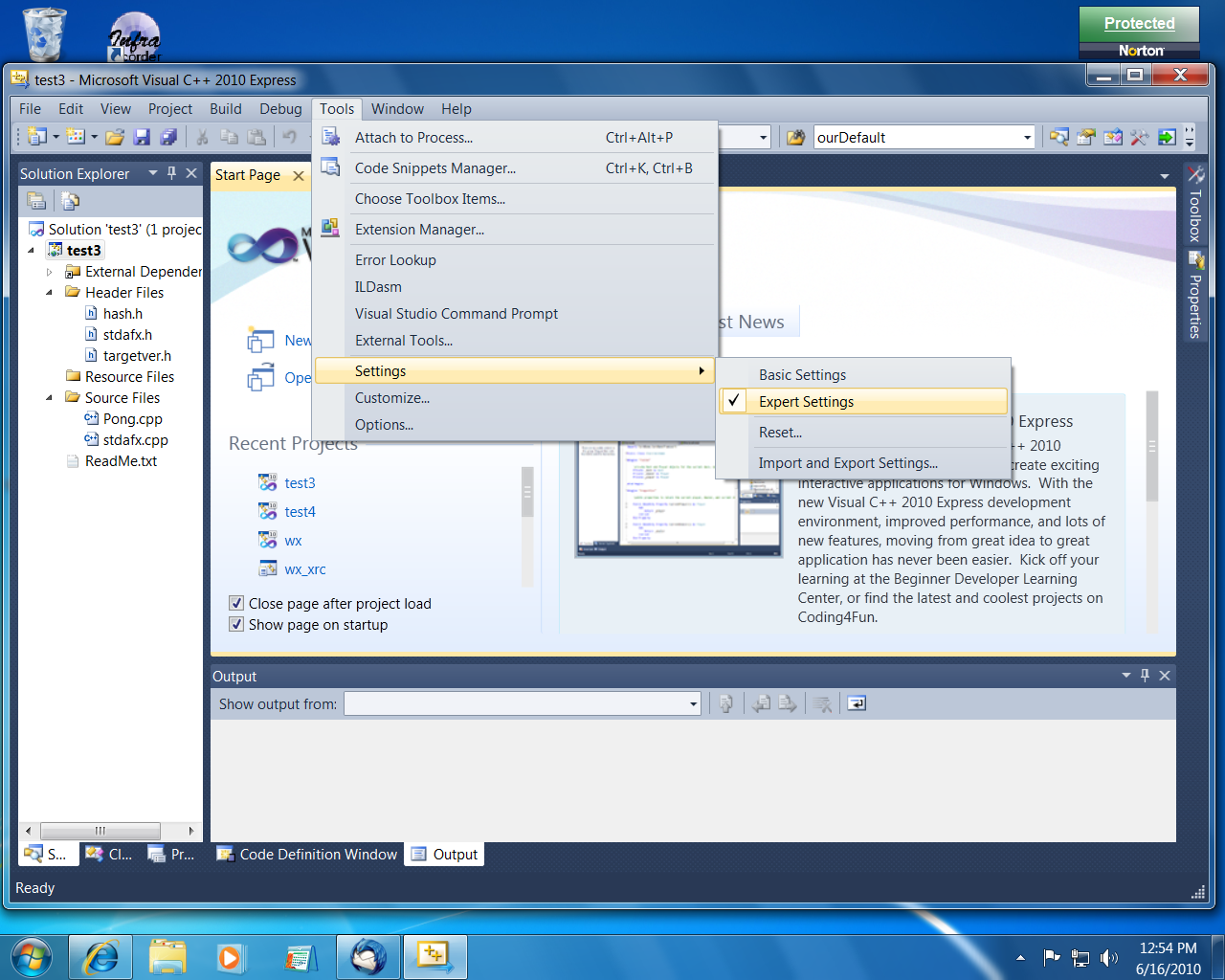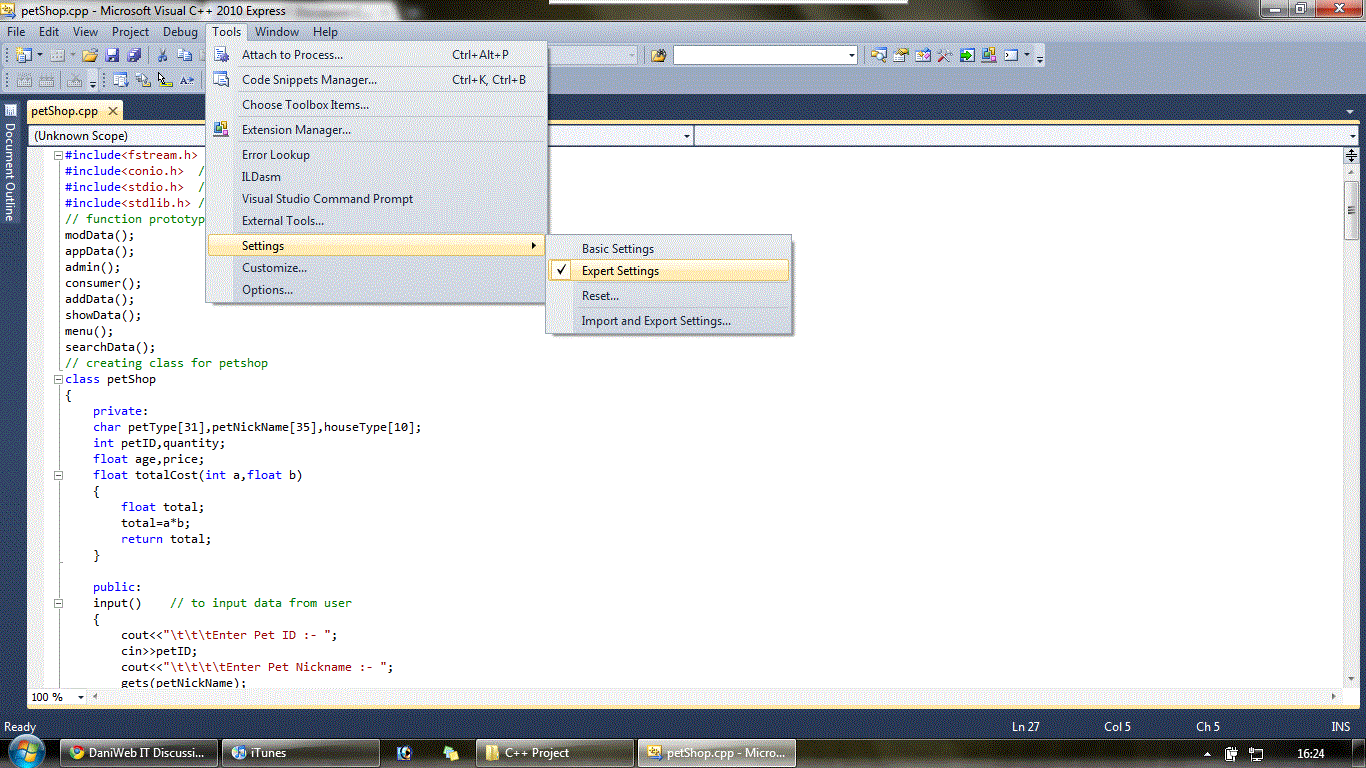I recently installed Microsoft Visual Studio 2010 on my computer. I wrote a C++ program and I can't find any Build/Compile/Run options in Visual Studio 2010.
Please, any one can tell me how can I compile C++ programs in MS Visual Studio 2010.
dhruv_arora
5
Junior Poster
Recommended Answers
Jump to PostMicrosoft decided to hide that menu on you thinking that programmers are too dumb to know how to use it. To activate the Build menu click on Tools --> Settings then select Expert.
Jump to PostMicrosoft decided to hide that menu on you thinking that programmers are too dumb to know how to use it. To activate the Build menu click on Tools --> Settings then select Expert.
Wow are you serious?
I thought this was just some sort of troll ^^
(Or …
Jump to Post>>Wow are you serious?
Absolutely dead searious. The problem does really exist. :@
Jump to Post>>Microsoft decided to hide that menu on you thinking that programmers are too dumb to know how to use it.
Microsoft has a thing for this. When I finally knew where all the buttons and menus were in office, they decided that is was time for a new …
Jump to Post@AncientDragon: Yeah you can, but that's not the problem here if I saw correctly.
@Op: You need to create a Solution and a Project for that file. You cannot compile individual files like you would in say gcc.
Goto File, Create new project, it will automatically create a …
All 19 Replies
Ancient Dragon
5,243
Achieved Level 70
Team Colleague
Featured Poster
jonsca
commented:
Good one, I hadn't stumbled onto that yet
+4
Ketsuekiame
860
Master Poster
Featured Poster
Ancient Dragon
5,243
Achieved Level 70
Team Colleague
Featured Poster
Nick Evan
4,005
Industrious Poster
Team Colleague
Featured Poster
Ketsuekiame
860
Master Poster
Featured Poster
dhruv_arora
5
Junior Poster
Ancient Dragon
5,243
Achieved Level 70
Team Colleague
Featured Poster
dhruv_arora
5
Junior Poster
dhruv_arora
5
Junior Poster
Ancient Dragon
5,243
Achieved Level 70
Team Colleague
Featured Poster
Ketsuekiame
860
Master Poster
Featured Poster
Ancient Dragon
commented:
nice catch :)
+28
Nick Evan
commented:
Haha, I totally missed that :)
+13
dhruv_arora
5
Junior Poster
Ketsuekiame
860
Master Poster
Featured Poster
dhruv_arora
5
Junior Poster
rela
0
Light Poster
ztdep
-8
Junior Poster in Training
rela
0
Light Poster
rela
0
Light Poster
Ancient Dragon
5,243
Achieved Level 70
Team Colleague
Featured Poster
Be a part of the DaniWeb community
We're a friendly, industry-focused community of developers, IT pros, digital marketers, and technology enthusiasts meeting, networking, learning, and sharing knowledge.