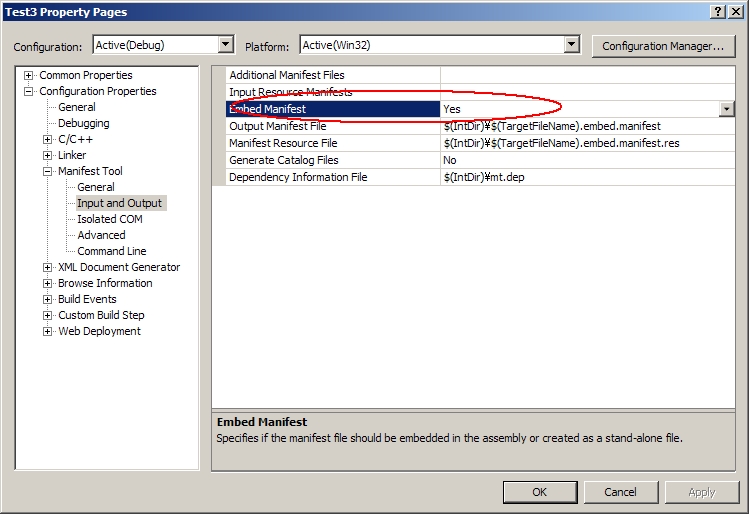Hello ladies and gents,
I just wanted to see what this small programs does so I tried it in Dev-C++ and in VC++ 2005, thing was, it worked in Dev-C++ but not in VC++ 2005 in which I got an error stating the following:
error C2664: 'MessageBoxW' : cannot convert parameter 2 from 'const char [22]' to 'LPCWSTR'
Types pointed to are unrelated; conversion requires reinterpret_cast, C-style cast or function-style cast
The program I tried was one which Ancient Dragon gave a link to in another thread:
// WinApi.cpp : Defines the entry point for the console application.
#include <windows.h>
int WINAPI WinMain(HINSTANCE hInstance, HINSTANCE hPrevInstance,
LPSTR lpCmdLine, int nCmdShow)
{
MessageBox(NULL, "Goodbye, cruel world!", "Note", MB_OK);
return 0;
}Could anyone tell me why it works in the one, but not in the other :?:
Thanks.