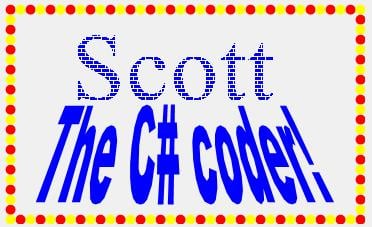Ever wanted to know how to implement running lights? well here is your chance to find out.
Open a new Forms application enlarge the Form a bit and drop a Panel and a Timer on it. Add the class ChasingLights to the solution, see code. Implement a form Load, panel Paint and Timer Tick event. See code. I have included the result you should get(without the "lights" running;) ) Also added a few fancy tricks you can do with strings. Have fun!
Chasing lights, running ants.
sknake
commented:
lol! Thanks danny :)
+5
DdoubleD
commented:
cool graphics!
+1
Antenka
commented:
Indeed, fancy :)
+1
using System.Collections.Generic;
using System.Drawing;
using System.Drawing.Drawing2D;
// October 2009 Danny Marivoet
// This class can be used anyway you want
// If you misuse it, my name will be Manuel, from Barzelona, mee no noothing!
namespace Marquee
{
class ChasingLights
{
public enum LightShape
{
Square, Round
}
private struct LampState
{
public Point Pos;
public bool On;
}
private List<LampState> Lamps = new List<LampState>();
private LampState bulb = new LampState();
private bool reverse = false;
public ChasingLights()
{
LampSize = new Size(8, 8);
DisplayRect = new Rectangle(0, 0, 64, 64);
LampOnColor = Color.Yellow;
LampOffColor = Color.Red;
LampShape = LightShape.Round;
bulb.On = false;
}
public Size LampSize { get; set; }
public Rectangle DisplayRect { get; set; }
public Color LampOnColor { get; set; }
public Color LampOffColor { get; set; }
public LightShape LampShape { get; set; }
public void Draw(Graphics G)
{
G.SmoothingMode = SmoothingMode.AntiAlias;
reverse = !reverse;
DrawLightFrame(G, reverse);
DrawText(G);
}
public void MakeLightFrame(int rows, int cols)
{
bulb.On = false;
bulb.Pos.Y = 0;
for (int c = 0; c < cols; c++)
{
bulb.Pos.X = c * LampSize.Width;
bulb.On = !bulb.On;
Lamps.Add(bulb);
}
for (int r = 1; r < rows; r++)
{
bulb.Pos.Y = r * LampSize.Height;
bulb.On = !bulb.On;
Lamps.Add(bulb);
}
for (int c = cols - 2; c > 0; c--)
{
bulb.Pos.X = c * LampSize.Width;
bulb.On = !bulb.On;
Lamps.Add(bulb);
}
bulb.Pos.X = 0;
for (int r = rows - 1; r > 0; r--)
{
bulb.Pos.Y = r * LampSize.Height;
bulb.On = !bulb.On;
Lamps.Add(bulb);
}
}
private void DrawLightFrame(Graphics G, bool reverse)
{
foreach (LampState item in Lamps)
{
SolidBrush B = new SolidBrush(item.On == reverse ? LampOnColor : LampOffColor);
Rectangle R = new Rectangle(item.Pos, LampSize);
switch (LampShape)
{
case LightShape.Square:
G.FillRectangle(B, R);
break;
case LightShape.Round:
G.FillEllipse(B, R);
break;
default:
break;
}
}
}
private void DrawText(Graphics G)
{
string strText = "Scott";
Font font = new Font("Times New Roman", 72);
Brush hB = new HatchBrush(HatchStyle.HorizontalBrick, Color.White, Color.Blue);
G.DrawString(strText, font, hB, 50, 10);
strText = "The C# coder!";
Font Af = new Font("Arial Black", 24);
GraphicsPath path = new GraphicsPath();
// I know: all the numbers that follow is NOT good coding practice
path.AddString(strText, Af.FontFamily, (int)Af.Style, 36, new Point(30, 150), new StringFormat());
PointF[] ptDest = { new PointF(60, 100), new PointF(280 , 100),
new PointF(20, 200), new PointF(330, 200) };
RectangleF Rbnds = path.GetBounds();
path.Warp(ptDest, Rbnds);
G.FillPath(new SolidBrush(Color.Blue), path);
}
}
}
/////////////////////////////////////////////////////////////////////////////////////////
using System;
using System.Windows.Forms;
namespace Marquee
{
public partial class Form1 : Form
{
private ChasingLights Marquee = new ChasingLights();
public Form1()
{
InitializeComponent();
}
private void panel1_Paint(object sender, PaintEventArgs e)
{
Marquee.Draw(e.Graphics);
}
private void Form1_Load(object sender, EventArgs e)
{
panel1.Size = new System.Drawing.Size(360, 220);
Marquee.DisplayRect = panel1.ClientRectangle;
Marquee.LampShape = ChasingLights.LightShape.Round;
Marquee.LampSize = new System.Drawing.Size(10, 10);
int Ncols = Marquee.DisplayRect.Width / Marquee.LampSize.Width;
int Nrows = Marquee.DisplayRect.Height / Marquee.LampSize.Height;
Marquee.MakeLightFrame(Nrows, Ncols);
timer1.Start();
timer1.Interval = 500;
}
private void timer1_Tick(object sender, EventArgs e)
{
this.Refresh();
}
}
}
Saikalyankumar
-2
Junior Poster in Training
Be a part of the DaniWeb community
We're a friendly, industry-focused community of developers, IT pros, digital marketers, and technology enthusiasts meeting, networking, learning, and sharing knowledge.