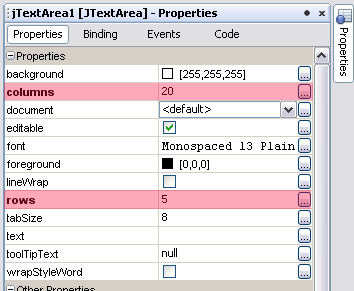Hi,
I am trying to develop a GUI application that has a text area for a 10 digit number. I would prefer to right click on the field and select a max length and "number type" instead of coding an 'if function on keypress' and so on. Is this possible?
I looked but didn't find anything, perhaps I'm not looking in the right places...
Thanks,
-Ashton.