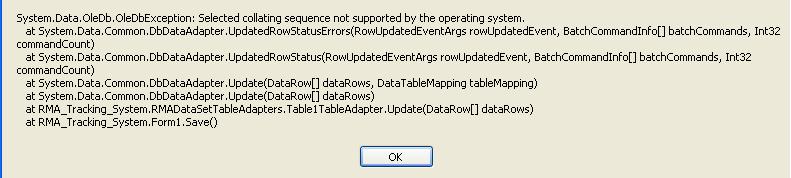I am very new to vb 2008 and have create a simple window forms application which link to microsoft access 2007 database.
I build the application exe file already. The exe file is run well on my computer, but when i transfer it by copy and paste the whole folder to another computer it cannot run. I am wondering why this happen? the error is as below :
"selected collating sequence not supported by the operating system".
Can the exe run without installing vb?
Hopefully can get help here...Thanks a lot.