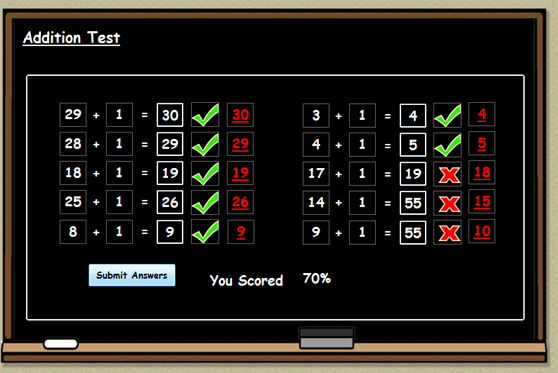Hi
Here is my question.
My project is basically a addition test for 5 to 9 year old children. On my form I have a button which when clicked, it inputs a number from 1 to 10,( which is chosen by the user via an combo box drop down), into ten text boxes. I have built and array and used a, for loop for this and it works fine.
Dim array() As TextBox = {Txtbox_AddUser1, Txtbox_AddUser2, Txtbox_AddUser3, Txtbox_AddUser4, Txtbox_AddUser5, Txtbox_AddUser6, Txtbox_AddUser7, Txtbox_AddUser8, Txtbox_AddUser9, Txtbox_AddUser10}
Dim i As Integer
For i = 0 To 9
array(i).Text = ComBox_ChooseNum.Text
NextMy problem is I need to create another array connected to the same button to genarate 10 random numbers. Which will allow the user to add the two numbers together.
My problem is that visual basic wont let me add a second array to the same button?
How do I get round this problem
Thanks
steve