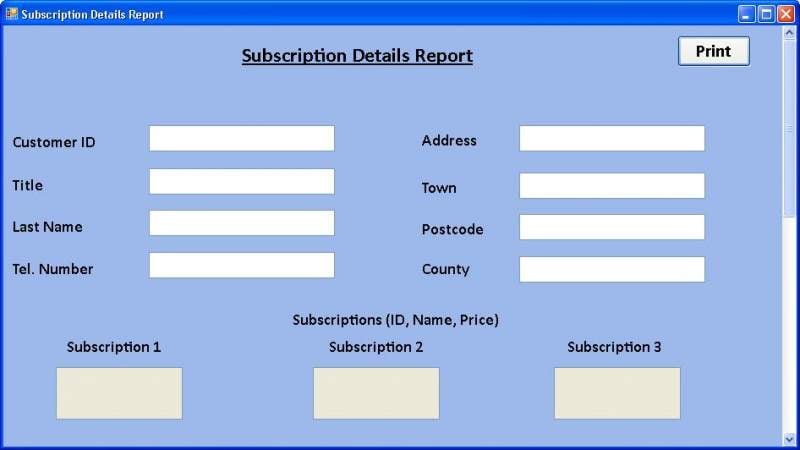Hi,
I have a form in VB which is scrollable (using autoscroll) and when I currently click
'print', it only prints what I can see; it takes a screenshot of the viewable information. Here's my code:
Private Sub btnPrint_Click(ByVal sender As System.Object, ByVal e As System.EventArgs) Handles btnPrint.Click
Dim settings As New System.Drawing.Printing.PrinterSettings
sPrintForm.PrinterSettings = settings
settings.DefaultPageSettings.Landscape = True
sPrintForm.PrintAction = Printing.PrintAction.PrintToPreview
sPrintForm.Print()
End SubCould somebody please show me how to print the whole of the page, including the areas that can't be seen?
Thanks in advance :) (See attached file for image)