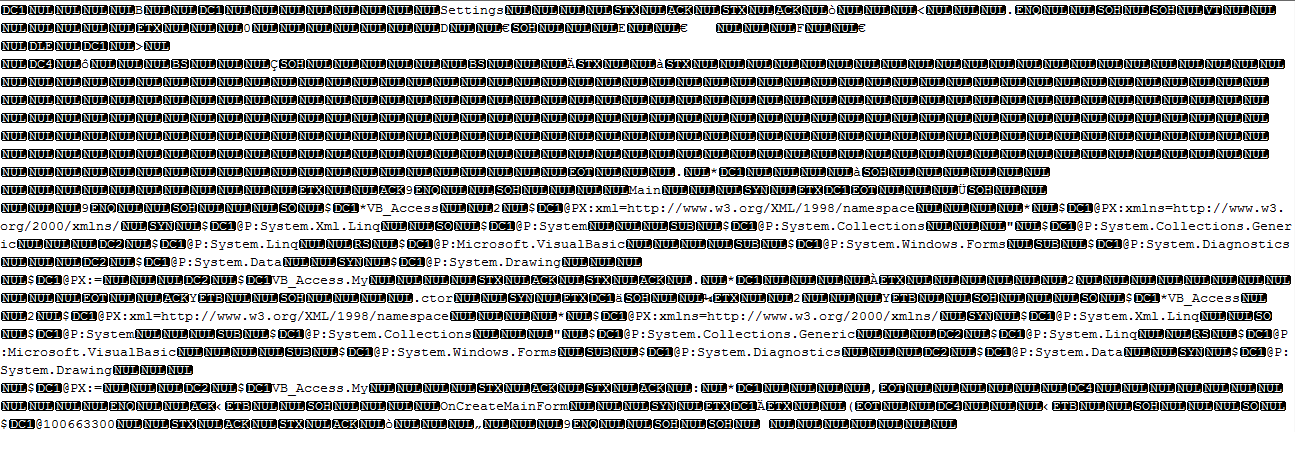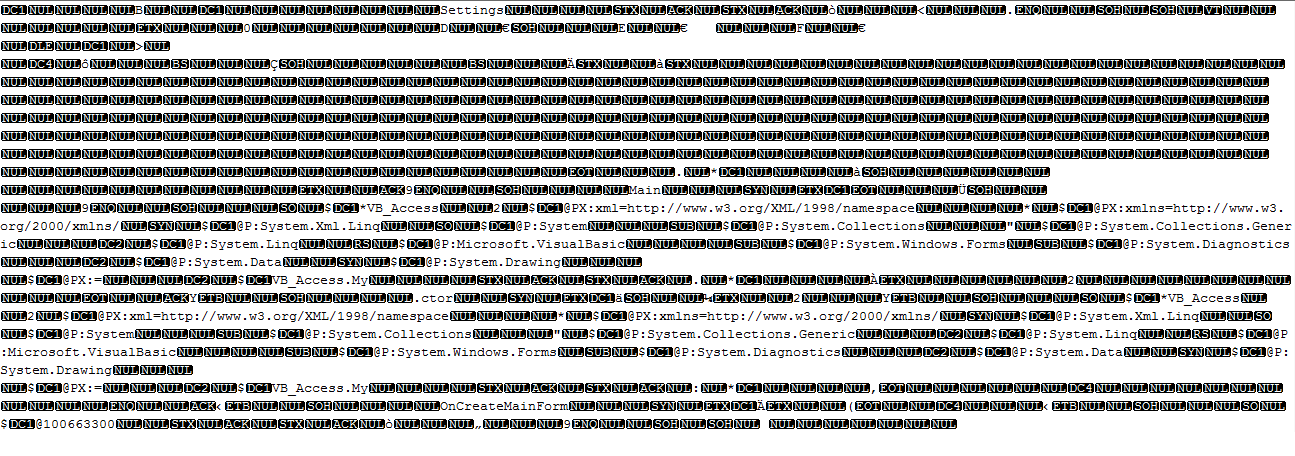I want to know how to create our own file, such as: (.Docx). If we opened the file in notepad the characters contained in the that's file could not understand, so i would like to know by what method of making the it's file?
Is the file created and use encryption method or what?
Your answers will be greatly appreciated.
_________
Bazzer