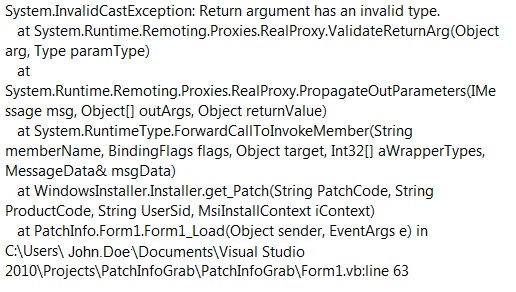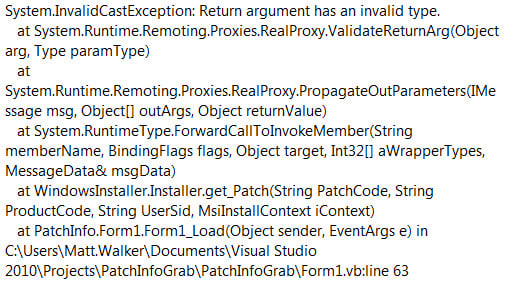Hi all,
This is kind of related to another thread I posted in C++, but I thought I'd go the VB.NET route and have a co-worker help with the C++ conversion if needed.
I hope I'm getting pretty close with this...
Const MinMsiVersion = "3.0" 'Minimum version to support functionality
Const MSIPATCHSTATE_APPLIED = 1 'Patch is applied to this product instance.
Const msiInstallContextMachine = 4 'Enumerate products that are under the machine account.
Dim iInstaller As WindowsInstaller.Installer
Dim pPatch 'As WindowsInstaller.Patch
'= CreateObject("WindowsInstaller.Installer")
Dim strPatchPath, _
strPatchCode, _
strProdCode As String
Dim strPatchXML As String
Dim xmlMsiPatch As XmlDocument = New XmlDocument()
Try
If MinMsiVersion > iInstaller.Version Then
MsgBox("Minimum Windows Installer version " & MinMsiVersion & " required. Current version is " & iInstaller.Version, MsgBoxStyle.OkOnly, "Windows Installer version problem...")
End If
iInstaller = CType(CreateObject("WindowsInstaller.Installer"), _
WindowsInstaller.Installer)
strPatchPath = "C:\Program Files (x86)\MyComp\Adept80\MyApp\Install\MyAppPatch.msp"
strPatchXML = iInstaller.ExtractPatchXMLData(strPatchPath)
xmlMsiPatch.LoadXml(strPatchXML)
strPatchCode = xmlMsiPatch.DocumentElement.Attributes("PatchGUID").Value
strProdCode = xmlMsiPatch.GetElementsByTagName("TargetProductCode").Item(0).InnerText
pPatch = iInstaller.Patch(strPatchCode, strProdCode, "", msiInstallContextMachine)
If pPatch.State = MSIPATCHSTATE_APPLIED Then 'already applied
MsgBox("Write to log... Patch has already been applied (" & pPatch.State & ")!")
Else
MsgBox("I'm installing the patch")
End If
Catch ex As Exception
MsgBox(Err.Number)
MsgBox(Err.Description)
'MsgBox(ex.Message)
MsgBox(ex.ToString)
'ERROR_PATCH_NOT_APPLIED
End Try
The code is failing onpPatch = iInstaller.Patch(strpatchCode, strProdCode, "", msiInstallContextMachine
The Error Number is 13 - Return Arguement Has An Invalid Type.
Can anyone help me correct this.
Since it may have to be ported to C++ I'm wondering if it would be better to use this code instead...
Const MinMsiVersion = "3.0" 'Minimum version to support functionality
Const MSIPATCHSTATE_APPLIED = 1 'Patch is applied to this product instance.
Const msiInstallContextMachine = 4 'Enumerate products that are under the machine account.
Dim iInstaller = CreateObject("WindowsInstaller.Installer")
Dim strPatchPath, _
strPatchCode, _
strProdCode As String
Dim strPatchXML As String
Dim xmlMsiPatch As XmlDocument = New XmlDocument()
Try
If MinMsiVersion > iInstaller.Version Then
MsgBox("Minimum Windows Installer version " & MinMsiVersion & " required. Current version is " & iInstaller.Version, MsgBoxStyle.OkOnly, "Windows Installer version problem...")
End If
strPatchPath = "C:\Program Files (x86)\MyComp\MyApp\Client\Install\MyAppPatch.msp"
strPatchXML = iInstaller.ExtractPatchXMLData(strPatchPath)
xmlMsiPatch.LoadXml(strPatchXML)
strPatchCode = xmlMsiPatch.DocumentElement.Attributes("PatchGUID").Value
strProdCode = xmlMsiPatch.GetElementsByTagName("TargetProductCode").Item(0).InnerText
Dim pPatch = iInstaller.Patch(strPatchCode, strProdCode, "", msiInstallContextMachine)
If pPatch.State = MSIPATCHSTATE_APPLIED Then 'already applied
MsgBox("Write to log... Patch has already been applied (" & pPatch.State & ")!")
Else
MsgBox("I'm installing the patch")
End If
Catch ex As Exception
MsgBox(Err.Number)
MsgBox(Err.Description)
'MsgBox(ex.Message)
MsgBox(ex.ToString)
'ERROR_PATCH_NOT_APPLIED
End Try
However this code snippet was failing on...
If pPatch.State = MSIPATCHSTATE_APPLIED Then
The error number I eventually was able to get from it was -21470223249 which after digging a bit I found was ERROR_PATCH_NOT_APPLIED.
I'm not currently able to handle if the patch has not been applied with this code. If the patch is installed, the return, 1, is fine and the log write would occur (in this case msgbox). If not installed or applied, BOOM!
In the first code snipped, these were the imports...
Imports WindowsInstallerImports SystemImports System.Xml
In the second code segment, Windowsinstaller was commented out.
I hope someone can help me as I think/hope I am very close to having some workable code to detect if a patch has been applied!
Thanks in advance for any help!!!